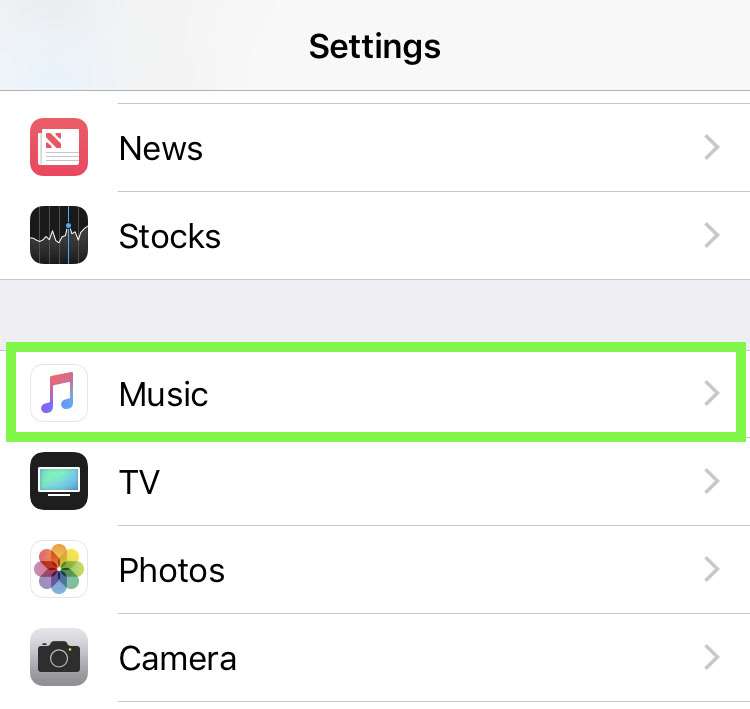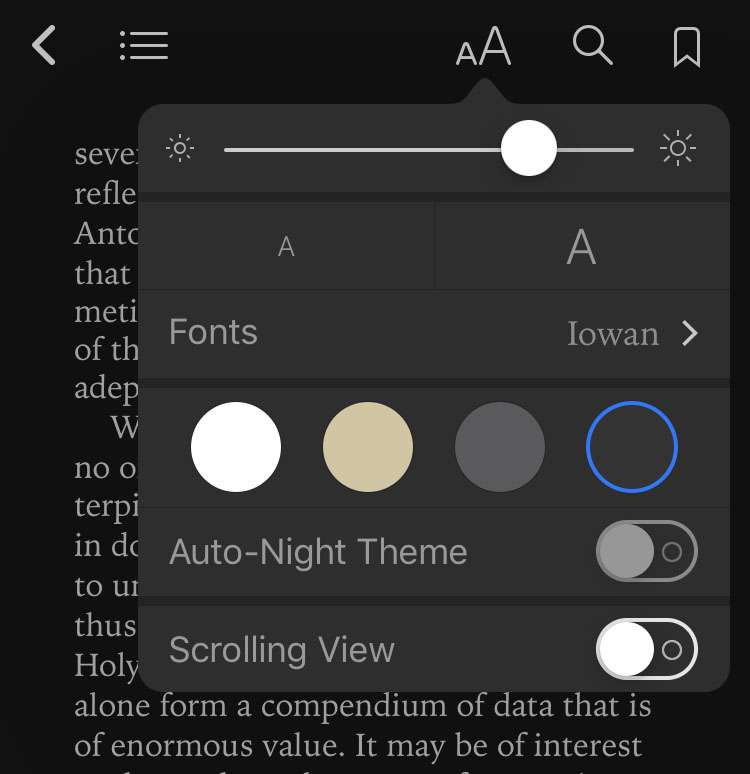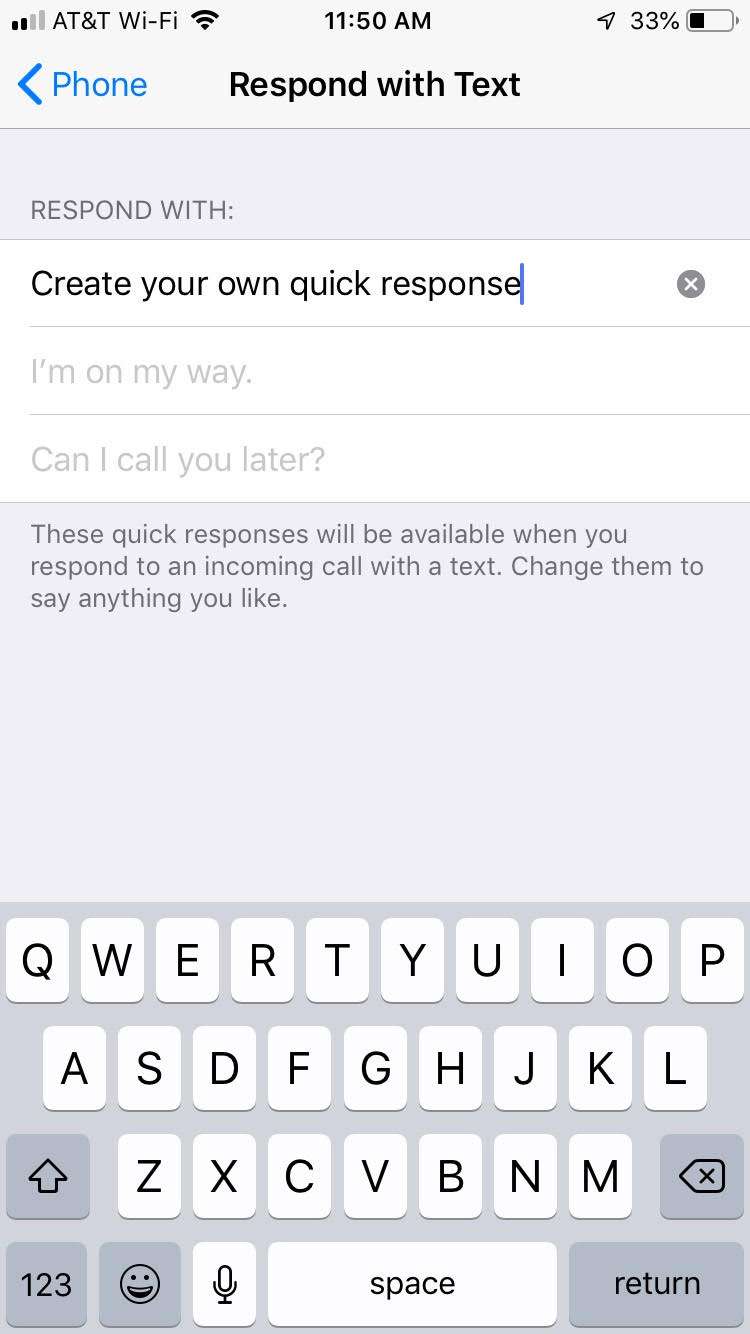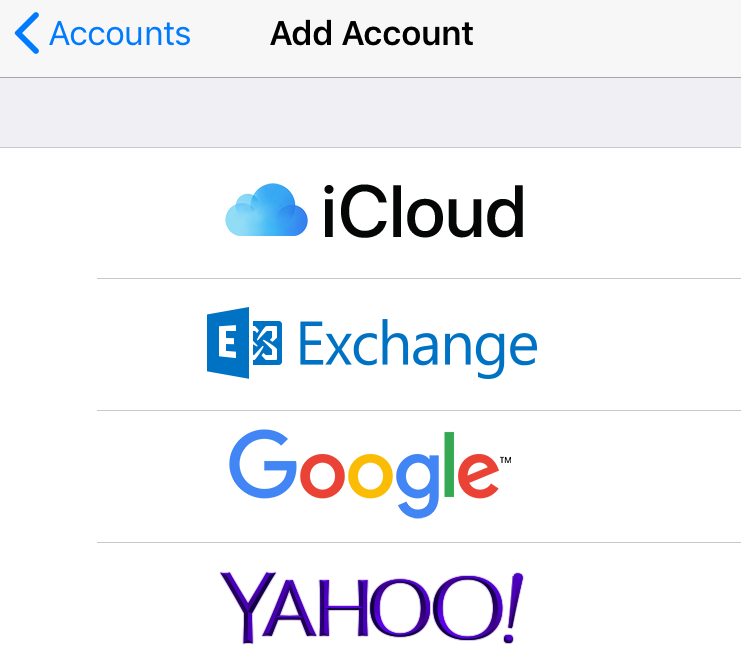How to stop Apple Music downloads on iPhone
Submitted by Frank Macey on
Apple Music fans can add songs to their library from anywhere. While this feature can be convenient, an iPhone, iPad or iPod touch can fill up with tracks quickly. iOS devices automatically download songs when they are added to an Apple Music library. If your device needs more storage, these automatic downloads can easily be turned off.