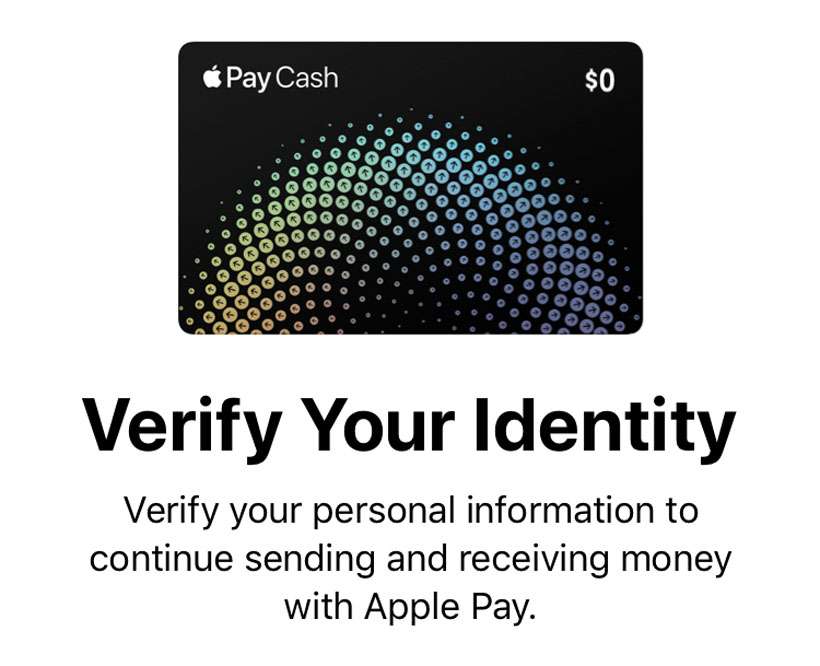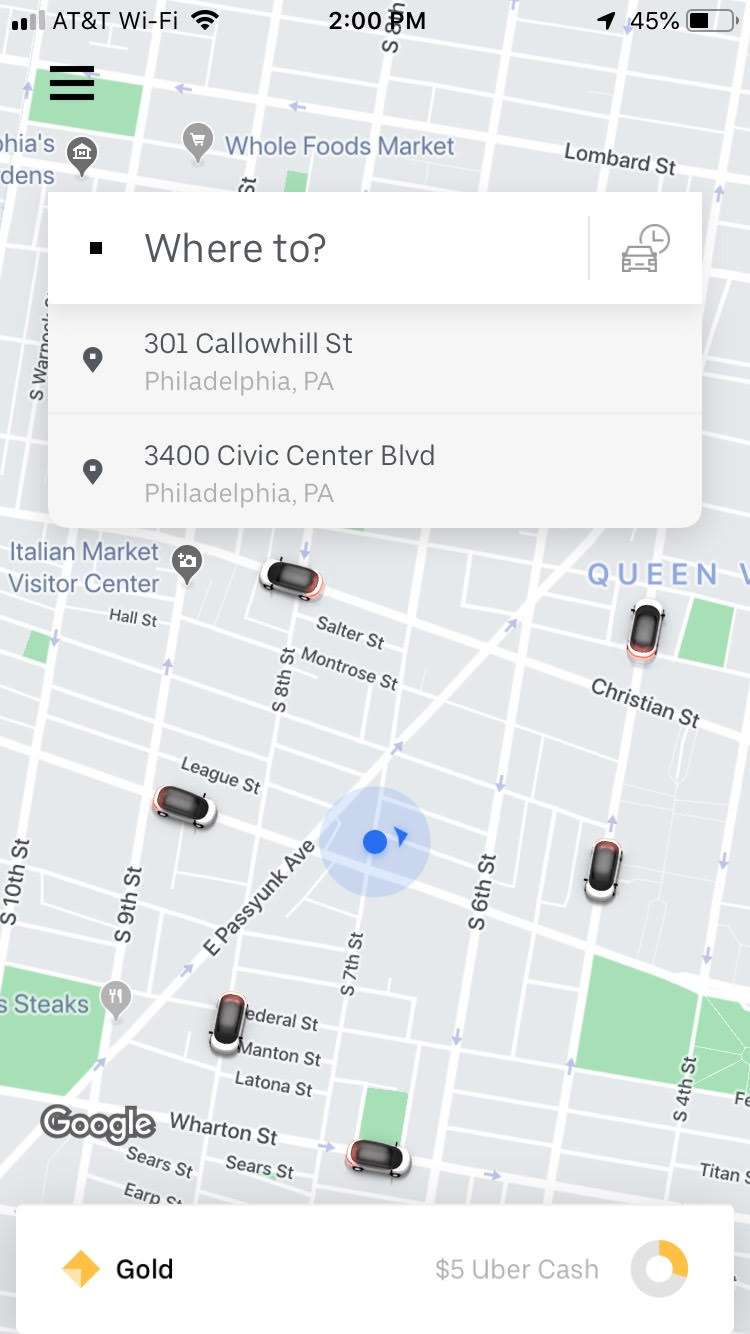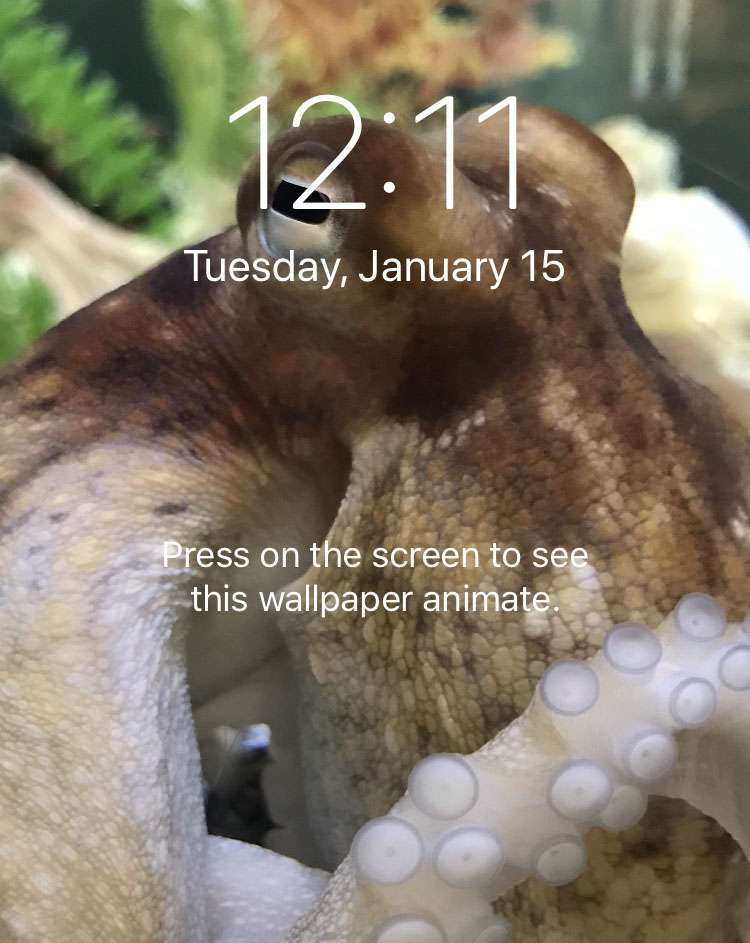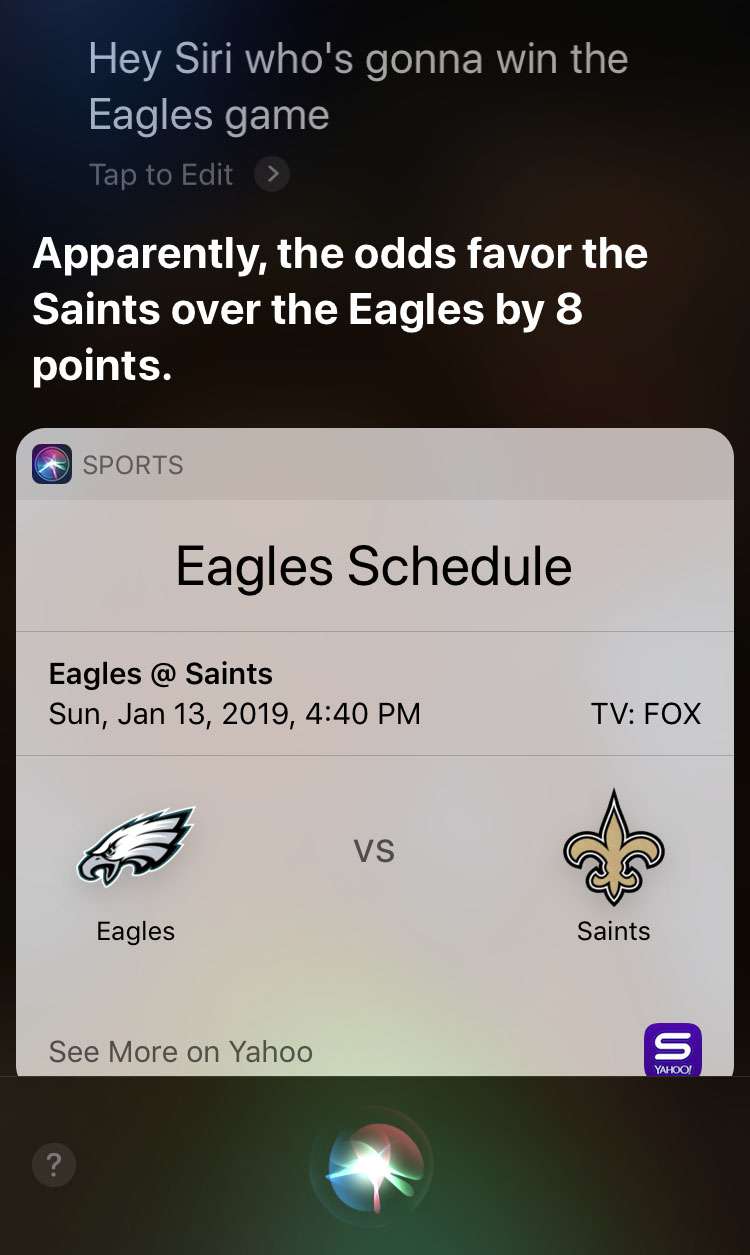How to verify your identity with Apple Pay on iPhone
Submitted by Fred Straker on
Users of Apple Pay Cash may be asked to verify their identity as they approach the $500 mark of money added or payments received. Beyond this limit, identity verification is required to use the service. Green Dot Bank, which provides the Apple Pay Cash card and person-to-person payments must verify its customers to comply with federal law.