I'm able to download/get my email just fine but when I try to send an email, I get the message that my email was "rejected by the server because it does not allow relaying." What gives?
If you try to send an email from your iPhone and get an error message that says "A copy has been placed in your outbox. The recipient was rejected by the server because it does not allow relaying," chances are you need to check your outgoing mail server settings. Here's how:
1. Go to Settings -> Mail, Contacts, Calendar and tap on your email account.
2. Tap on "Account," then go down to the "Outgoing Mail Server" section and tap on "SMTP."
3. Tap on your Primary Server.4. Even though it says "Optional," fill out both user name and password under Outgoing Mail Server.
Newest iPhone FAQs
5. Tap "Done" in the top right to save your changes.
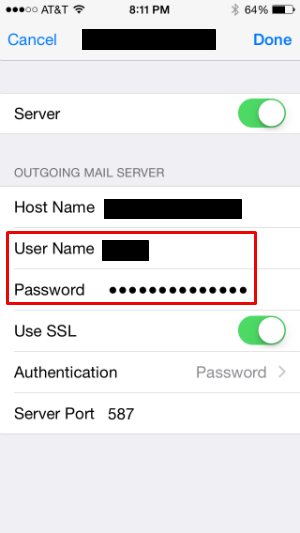
Comments
Anonymous replied on Permalink
Brilliant! Big thanks
Anonymous replied on Permalink
Thank you for the tip!
J Kenneth replied on Permalink
Thanks. Problem solved.
Anonymous replied on Permalink
Best! :-)
Peggarama replied on Permalink
I tried to change the setting for my Yahoo account but the whole Outgoing mail server part is grayed out. I can't make any modifications at all in that section. Anyone else has this problem?
Lisa replied on Permalink
I have the same problem.
Anonymous replied on Permalink
I have the same problem too... Anyone figure it out?
Harmeet replied on Permalink
I am also facing the same problem please help me out.
I cant send mails and in my settings everything is greyed out.
Madelyn replied on Permalink
Mine is the same way, help????
Trevor replied on Permalink
Excellent! The message I received did not reference "relaying" but simply said the email address "was rejected by the server" (very helpful as usual with error messages, no hint what to do next!) But this fixed it so thanks a lot it would have taken me ages to work this out.
Anonymous replied on Permalink
Excellent.
Anonymous replied on Permalink
This worked. Thank you!
Anonymous replied on Permalink
Thanks. It worked.
Anonymous replied on Permalink
Perfect adivice...Thanks so much!!!
Anonymous replied on Permalink
This hint saved my day! Many thanks
Jim replied on Permalink
It worked! Thanks
Anonymous replied on Permalink
Worked perfectly. Thank you!!
Don replied on Permalink
thanks. Great help!
Punam Nanda replied on Permalink
Brilliant!! Was struggling with outgoing mails of Rediffmail. This worked. Many thanks.
ruth mccreery replied on Permalink
Same problem, but when I try to add my user name and password for the outgoing mail server, it won't let me. Tapping on "Optional" or "User Name" or "Password" produces no response.
Suggestions?
Anonymous replied on Permalink
Worked perfectly. Thanks.
Arethria Turner replied on Permalink
At one point in time my iPhone 6 plus was sending emails, but for some reason it stopped. I followed all the steps above except for when I got to number four. My phone wouldn't except the optional password because it said the server doesn't use password authentication. So I left it blank, selected "SSL", and done. Immediately, my phone started sending emails again.
Anonymous replied on Permalink
So simple, works! Thank you!
Anonymous replied on Permalink
Followed above steps and My issue got resolved . Thank you
Peter TheRed replied on Permalink
Thanks so much for this fix.
Eb replied on Permalink
Amazing. That's been driving me nuts. Such a simple solution. Thank you VERY much!!!
Nan replied on Permalink
This worked great!!!!! Thanks so much for sharing.
Anonymous replied on Permalink
Thank you!!! This is the only thing that worked!!! Finally!!
Fushia replied on Permalink
Thank you!! I went to the Apple Store and they could not figure it out, to think it was as simple as this.
John replied on Permalink
Totally fixed. You get a gold star!
Pages