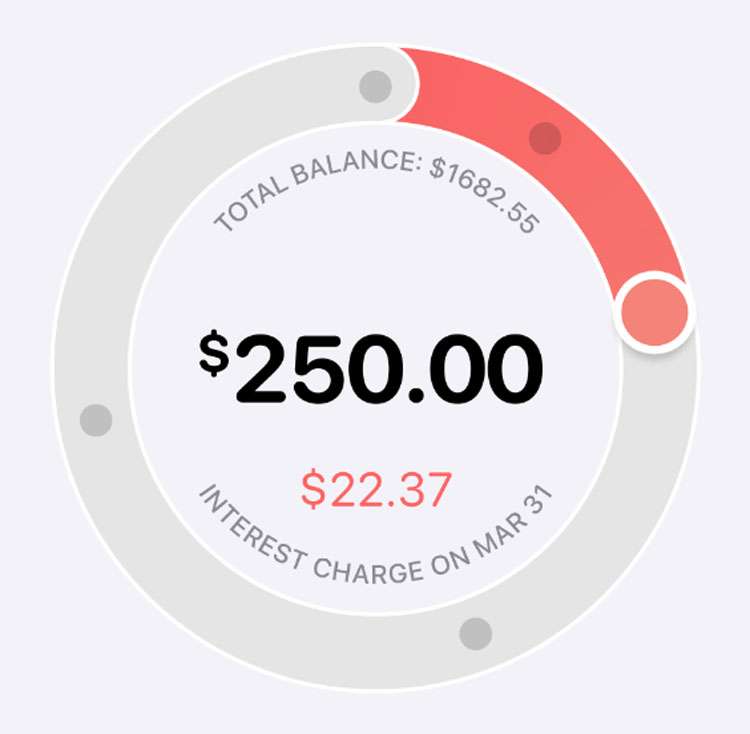How to use Finder to share files between your Mac and iPhone
Submitted by Jon Reed on
With macOS Catalina, iTunes file sharing no longer exists, in fact iTunes is gone altogether. Instead, you can share and synch files with your iOS devices directly through Finder. Of course you can still use iCloud Drive and AirDrop for file sharing, and those options are probably what you will use most of the time since they are quicker and easier, but this option exists nonetheless. Here's how to do it on your Mac running macOS Catalina or later: