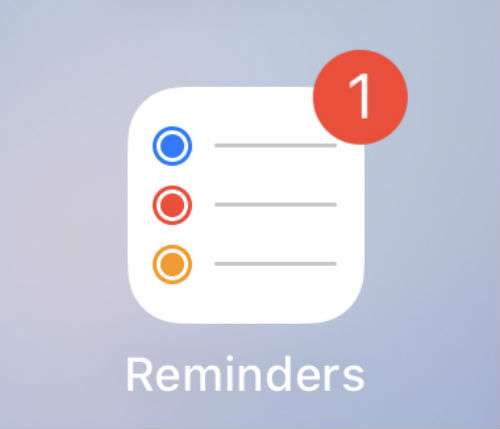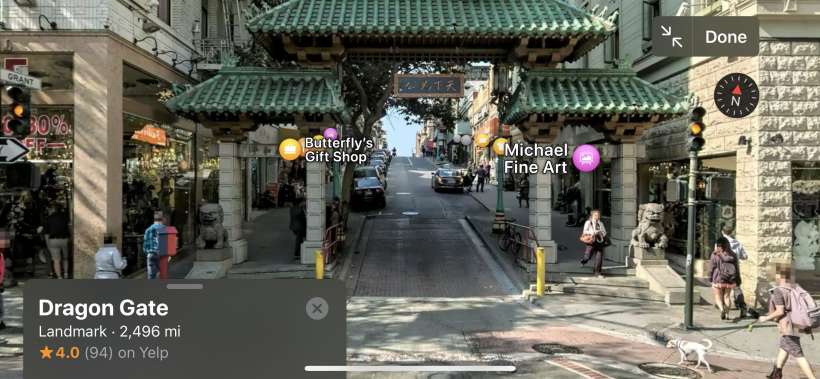How do I lighten / darken Dark Mode on my iPhone?

How to change the appearance of Dark Mode:
- Swipe up from your Home Screen to open Control Center.
- Perform a long hold on the brightness control.
- Tap Appearance.
- Use your finger to move the slider up and down for a lighter (up) or darker (down) appearance.