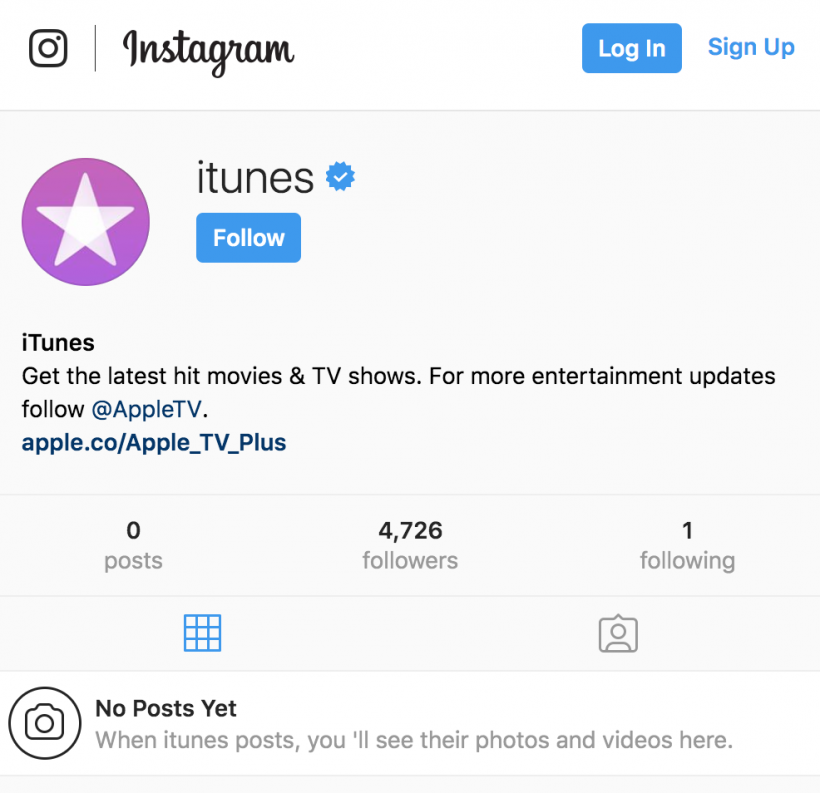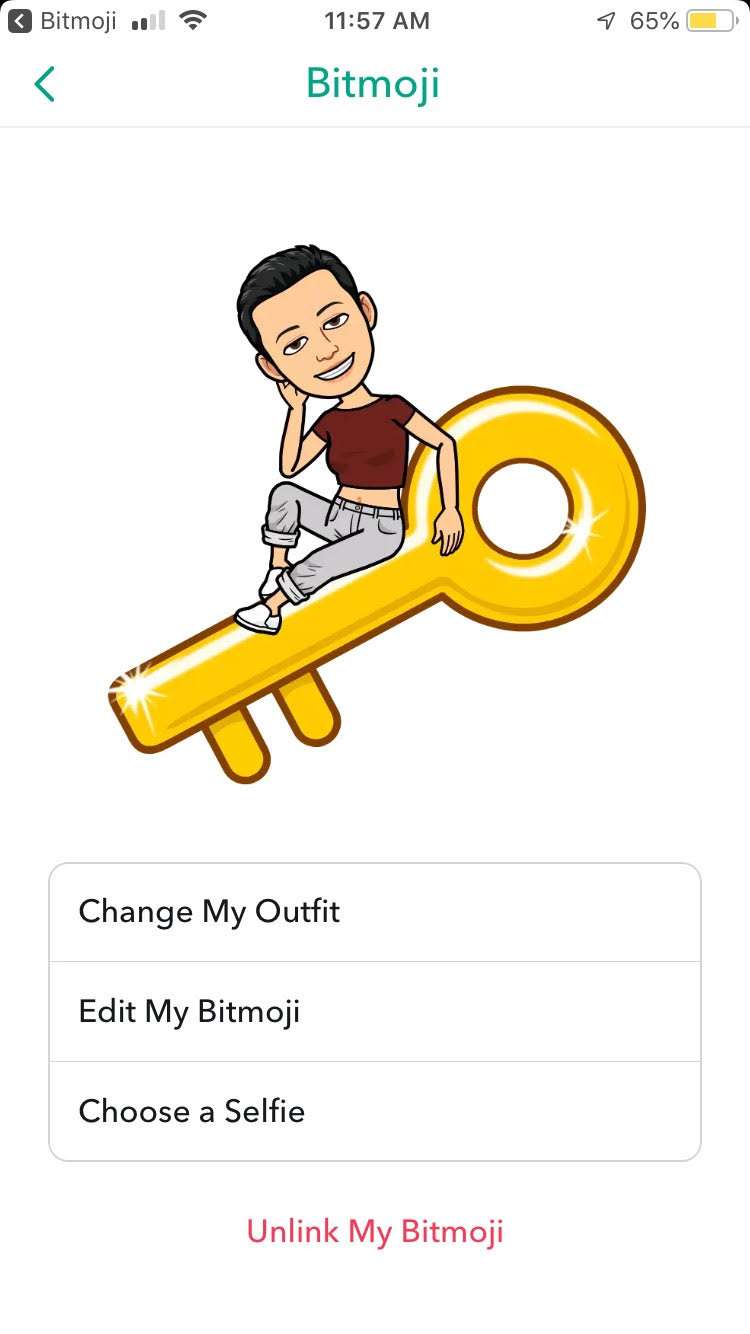WWDC may spell the end of iTunes
Submitted by Frank Macey on
With WWDC19 kicking off tomorrow, Apple has left several clues that major changes are afoot. The iTunes brand in particular could be history, as the company moves to separate the iTunes app into several distinct parts. The iTunes Instagram page has been wiped out, with a link directing visitors to the Apple TV account instead.