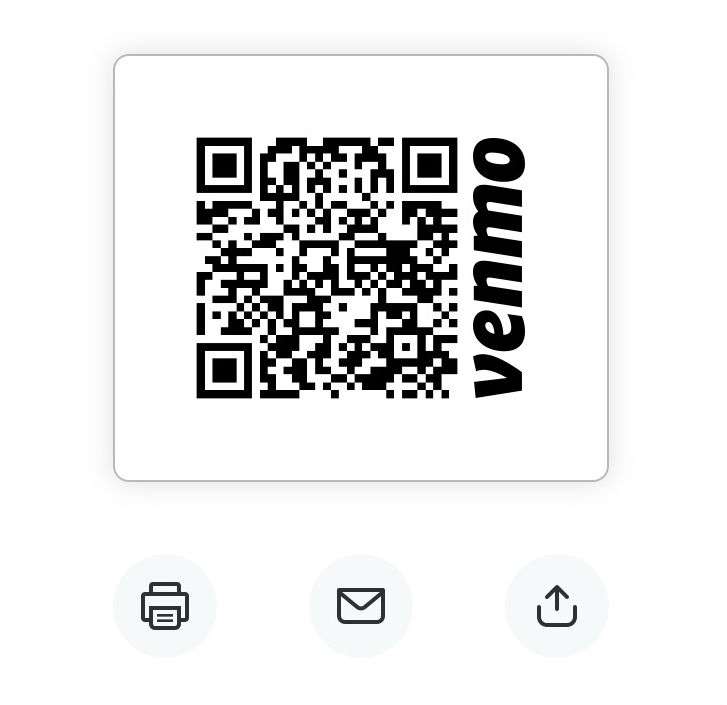How to request money with Venmo
Submitted by Marshall Walker on
The Venmo app is a digital wallet that makes sending cash to friends, family and even vendors easier than PayPal. Venmo links your account by your phone number, while PayPal uses your email. This allows Venmo to easily locate your friends and family using your device's built-in contacts, and typically makes searching for someone easier within the app. Venmo users are also assigned a QR code that other users can scan using their mobile device's camera. Many iOS users prefer the Venmo app over PayPal because it makes sending cash easier and quicker than having to fumble with clunky email addresses.