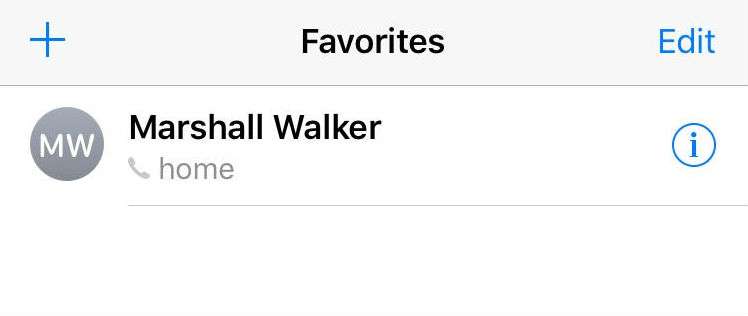How to disable the passcode on iPhone
Submitted by Frank Macey on
The iOS passcode, along with Face ID or Touch ID, keeps personal information on an iPhone, iPad or iPod touch secure. Rarely the passcode can become an inconvenience, which is why there's an option to switch the passcode off. Temporarily turning off the passcode, or removing it from a device permanently requires entering the existing passcode.