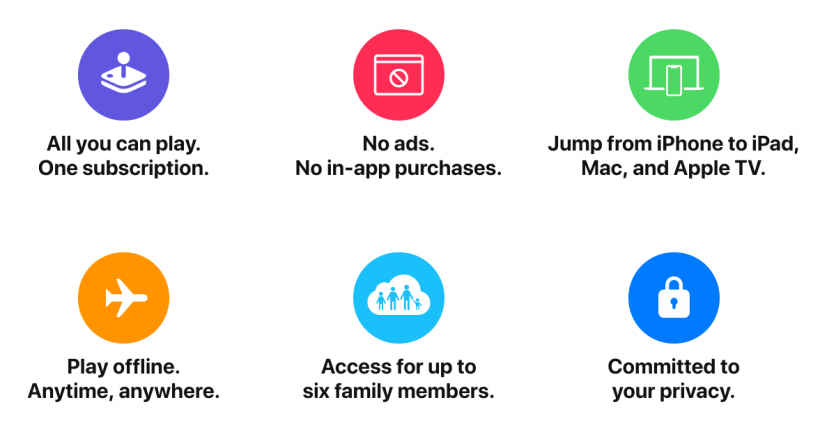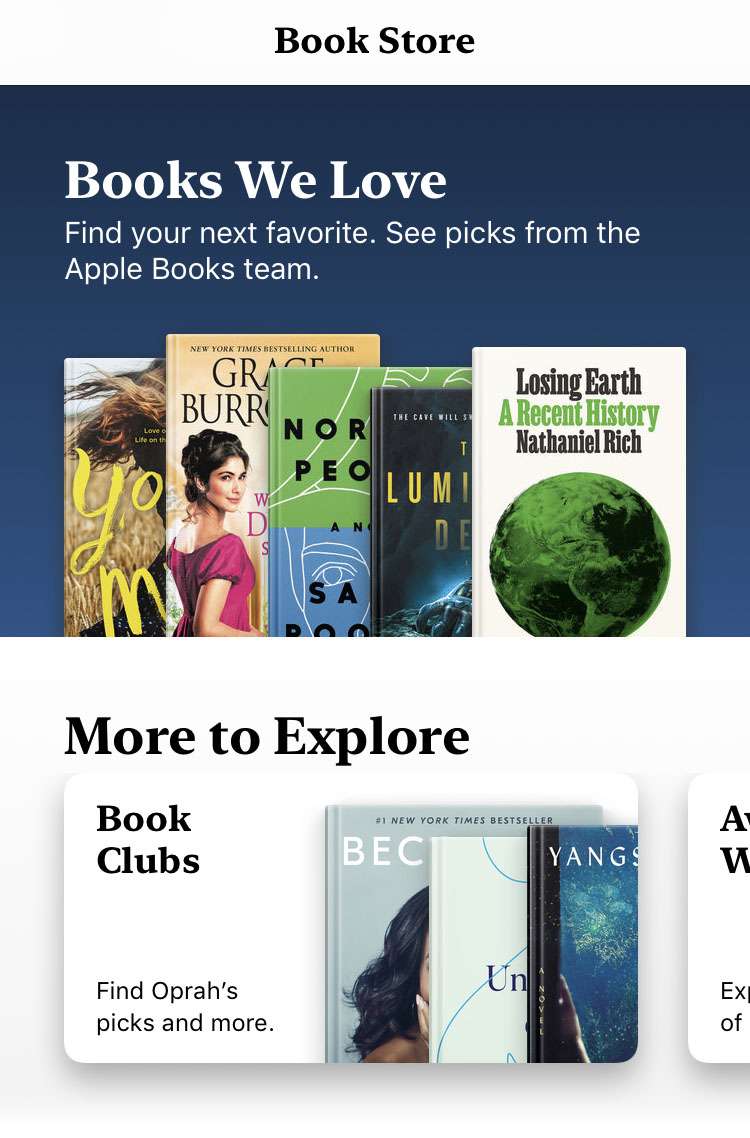How to set up an out-of-office reply for Outlook on iPhone, iPad and Mac
Submitted by Jon Reed on
Out-of-office automatic email replies are useful to let people know that you aren't viewing or responding to your emails because you are on vacation or away for any other reason. Every email provider worth its salt has the option somewhere, including Outlook. If you use Outlook to manage other emails like your Gmail or iCloud accounts, you should go directly to the source to set up an out-of-office reply (i.e. log in to Gmail to set up automatic replies for that account).