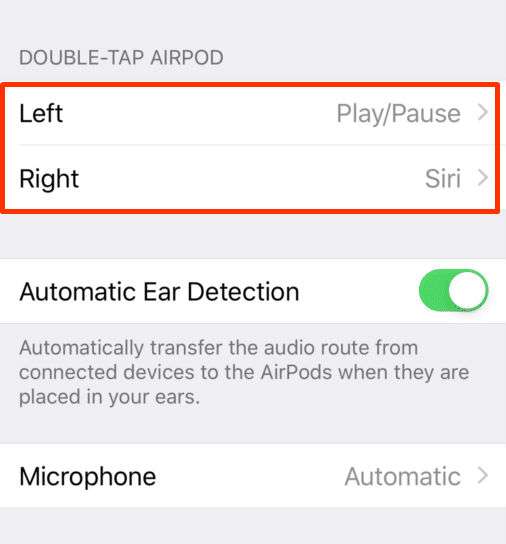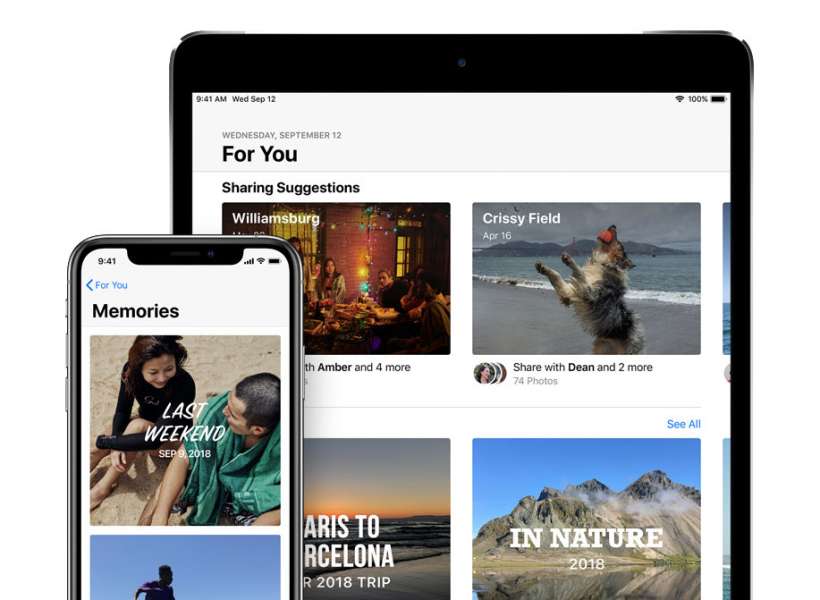How to change the 'double tap' feature on your AirPods
Submitted by Marshall Walker on
Instead of coming with physical volume controls like Apple's EarPods, Apple's AirPods includes a "double tap" feature that invokes Siri for users to play music, skip tracks and answer calls. Anyone who has used Siri knows that the voice assitant can sometimes be unreliable, and this is why you'll probably want to reprogram your AirPods once they're setup.