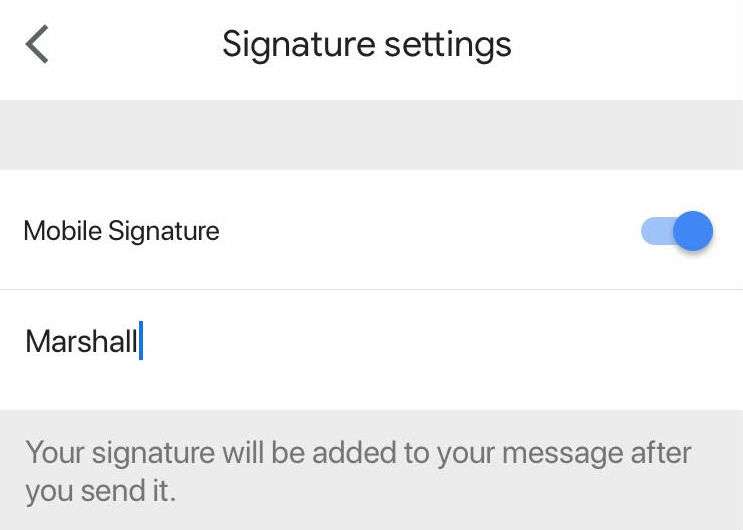How to see what third-party apps have access to your Google account, and how to revoke it
Submitted by Jon Reed on
Many websites and third-party apps will ask for permission to access your Google account for a variety of reasons. They will request different levels of access, ranging from basic profile info used to "sign in with Google" (similar to sign in with Facebook) up to full access to view and edit all data and even create content, which is a scary prospect. It should be obvious by now that you need to take great care regarding your data privacy, so you should know how to see who you've given access to, and how to revoke it if need be. Here's how to do it from your iPhone or iPad: