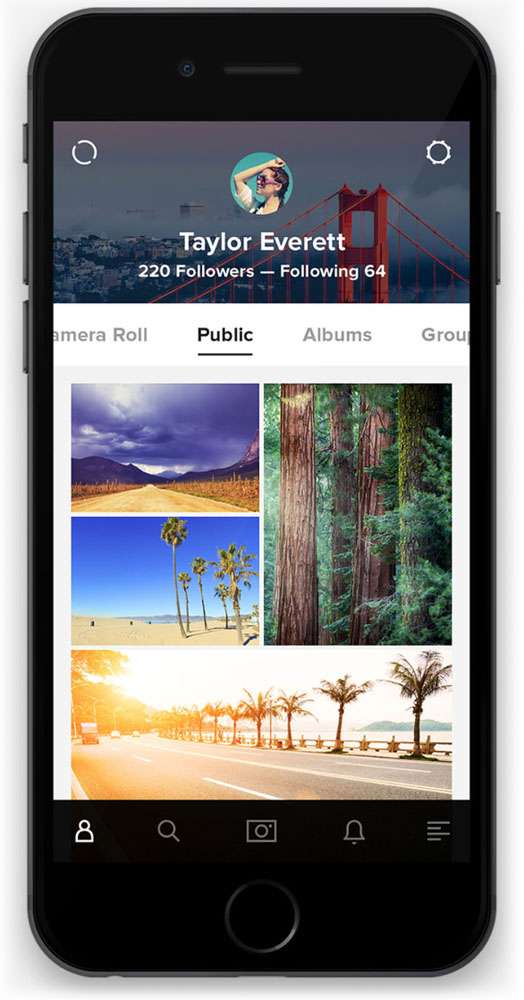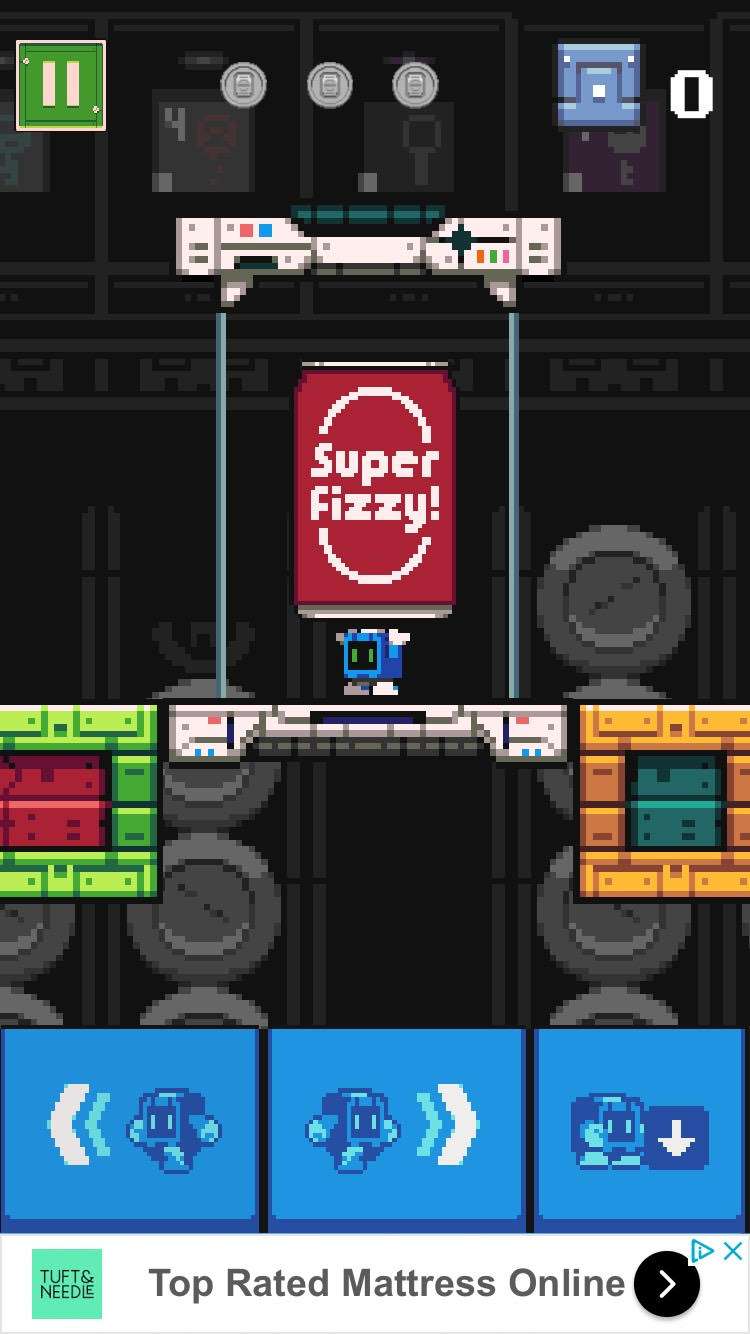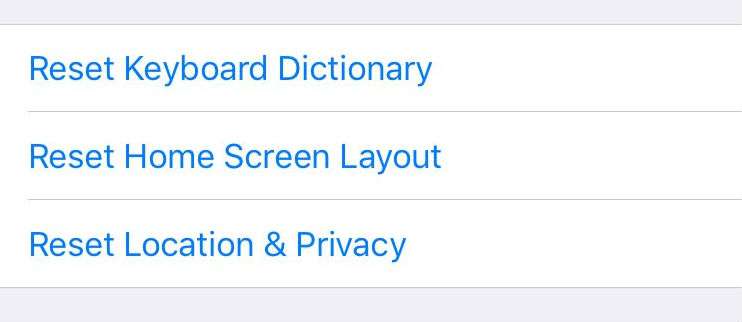How to delete your Yahoo! account
Submitted by Fred Straker on
iPhone owners have many options when it comes to free email services. Yahoo! has been around for some time, and until recently a Yahoo! account was required to participate in the photo sharing site Flickr. For anyone who has deleted their Flickr account, or who rarely uses Yahoo Mail, there is a simple way to permanently delete your Yahoo! profile.