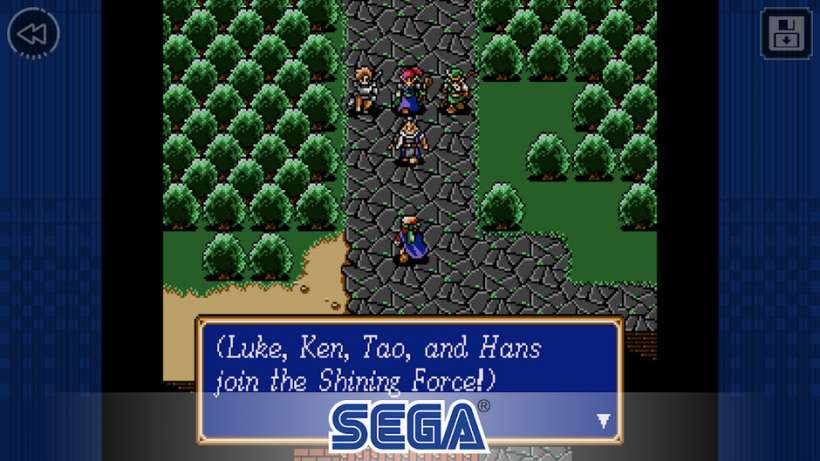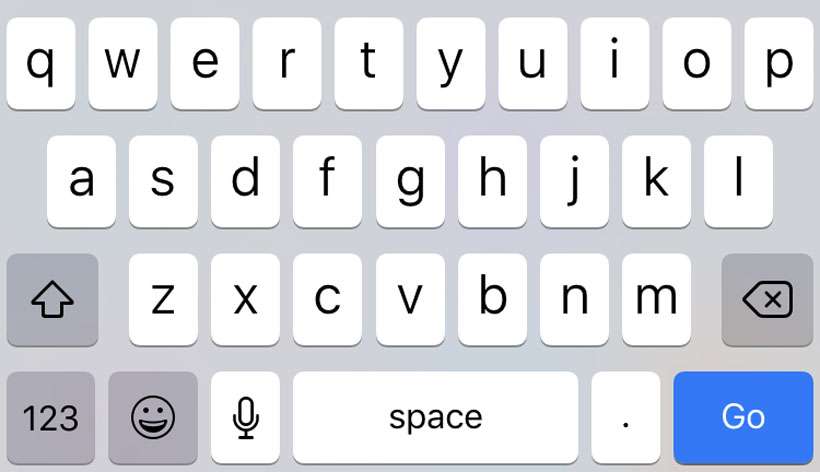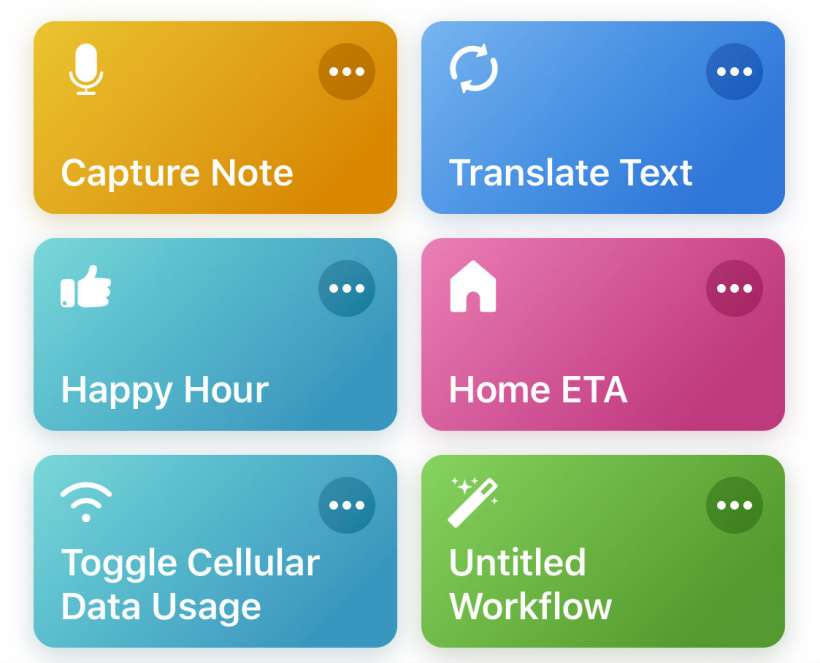iOS App of the Week: Shining Force and RuneScape [Classics]
Submitted by Sammy Snyder on
It was a big week for classic games on the Apple App Store. SEGA released Shining Force Classics with 3 episodes of the Shining series. The new SEGA Forever addition turns Shining in the Darkness, Shining Force: The Legacy of Great Intention and Shining Force II into 3 quests for players to complete.
Shining in the Darkness is a first-person, 3D dungeon crawler where players must find the Arms of Light, save the princess and their dad, then defeat the evil Dark Sol. Shining Force: The Legacy of Great Intention is an RPG that allows players to take control of up to 0 different characters at once. Players can increase their skills and attributes through strategy, combat, and exploration of 8 different scenarios and side quests. Shinning Force II is also a tactical, RPG with 16-bit graphics, a new story and cinematic battle sequences.