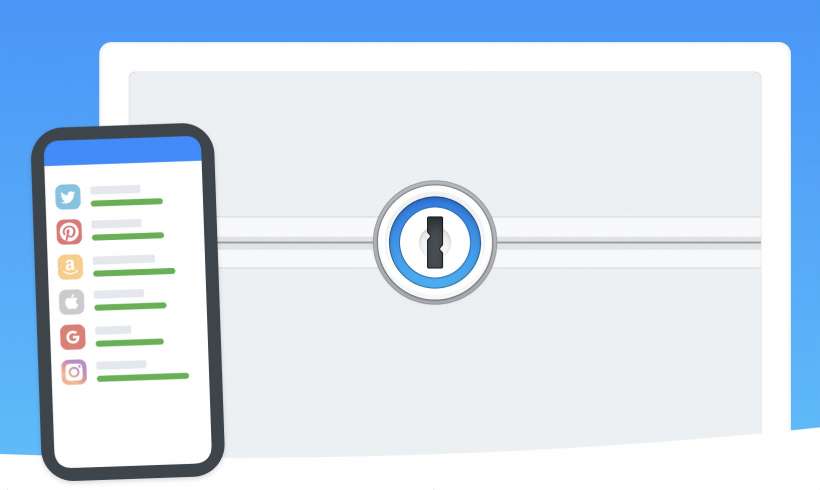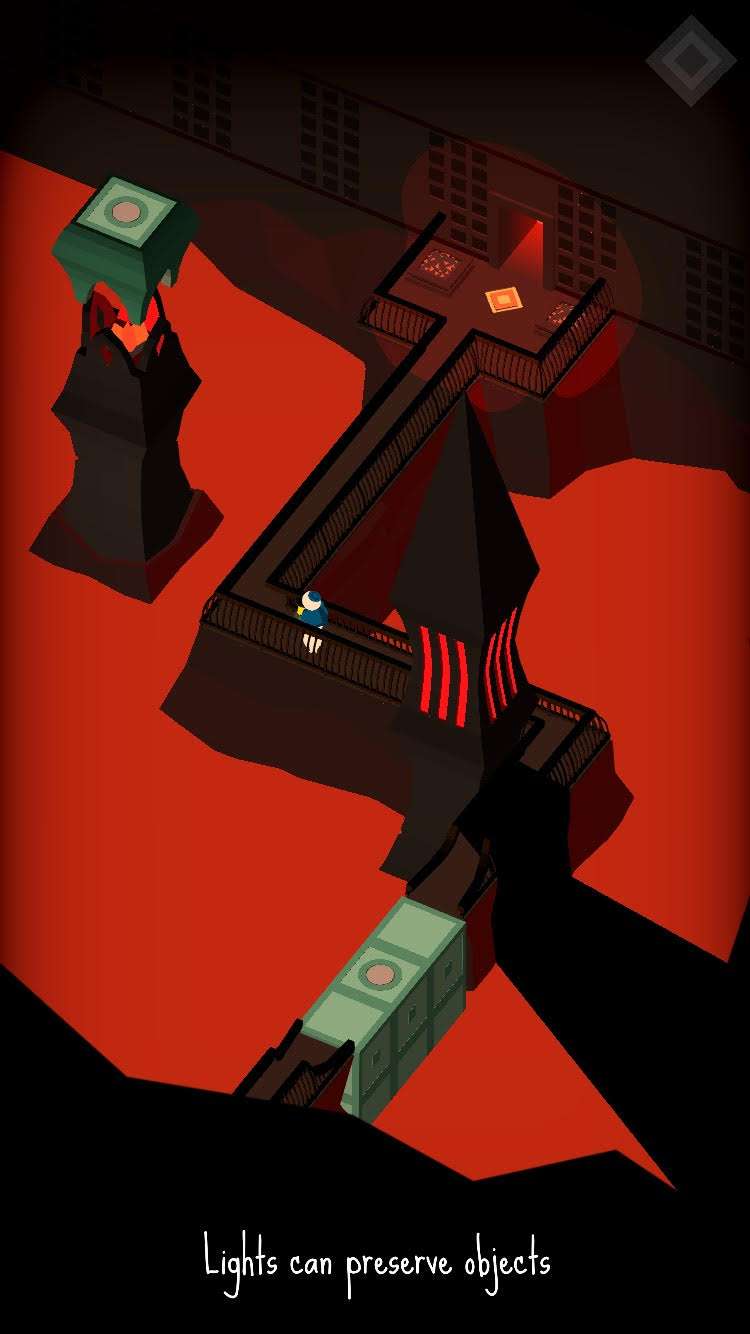How to manually enter personal information for Safari's Autofill feature
Submitted by Jon Reed on
Apple's iCloud Keychain is more than a native password manager - it keeps track of credit card info, Wi-Fi passwords and personal information as well, which allows Safari to autofill login prompts and credit card forms for you, and lets your iPhone automatically join remembered Wi-Fi networks.