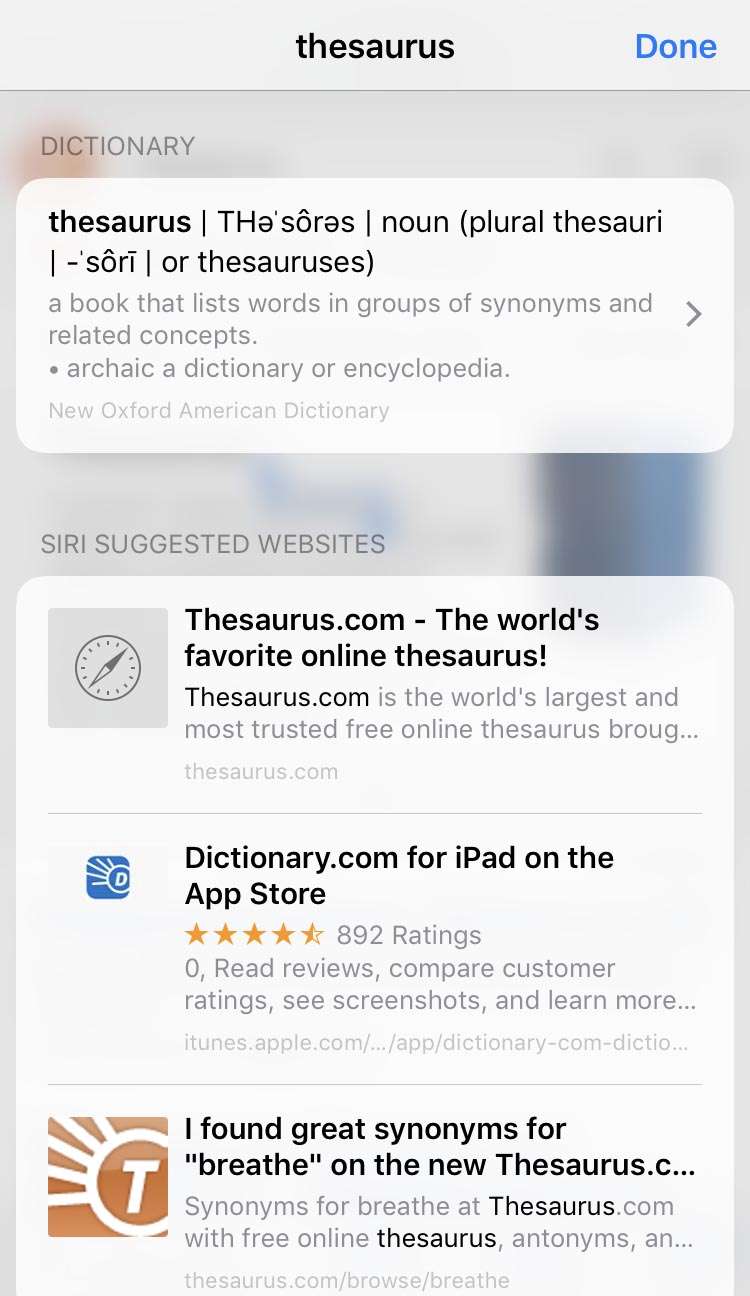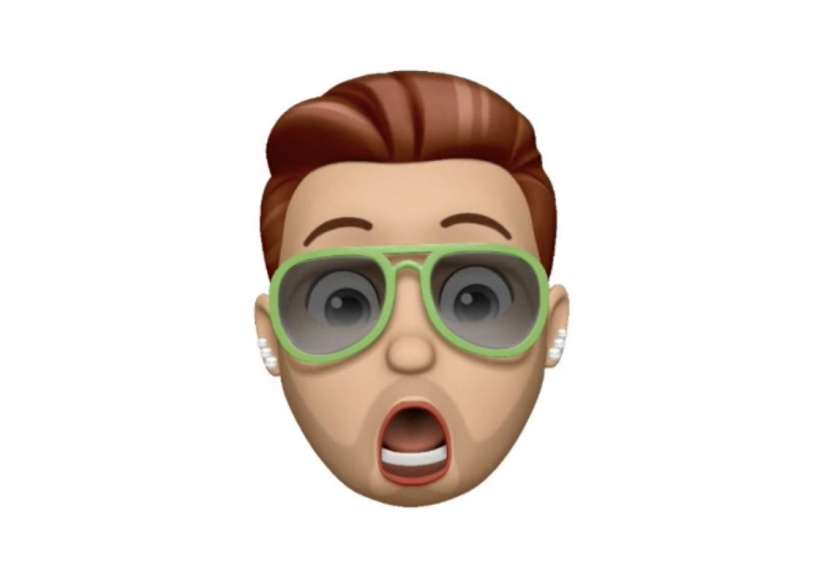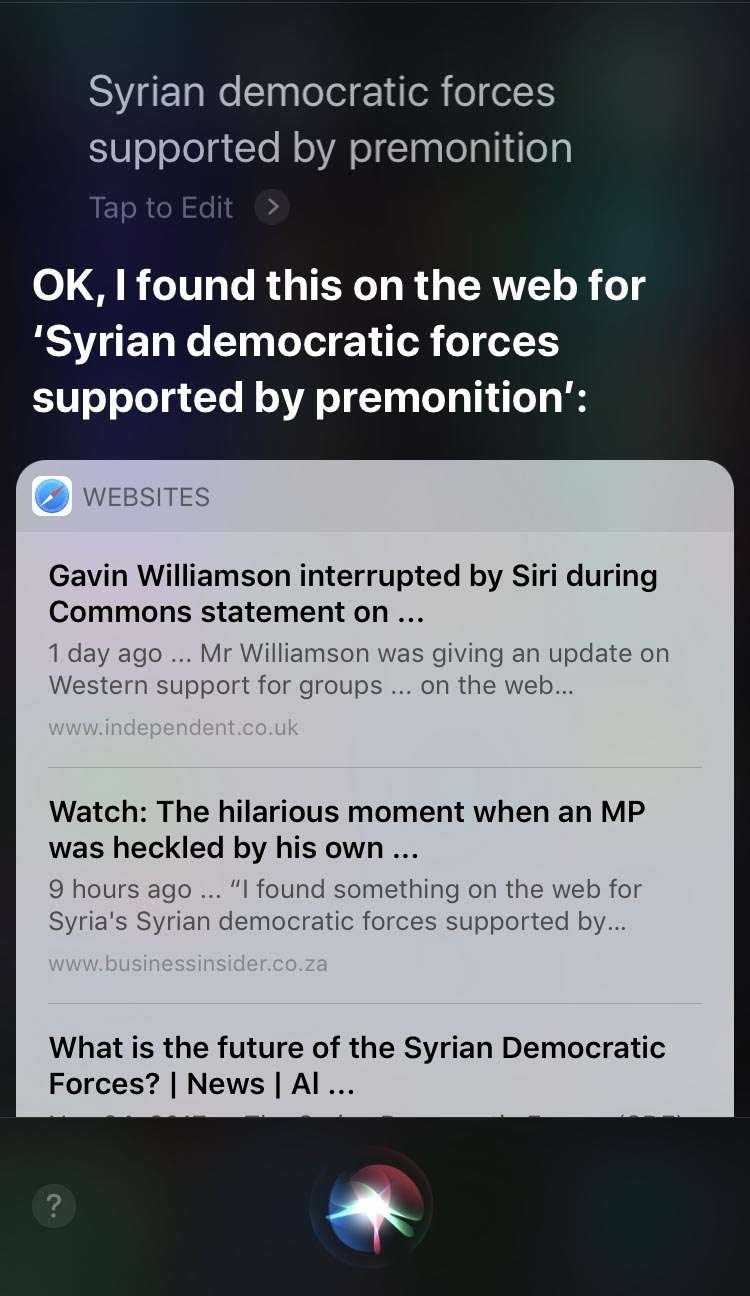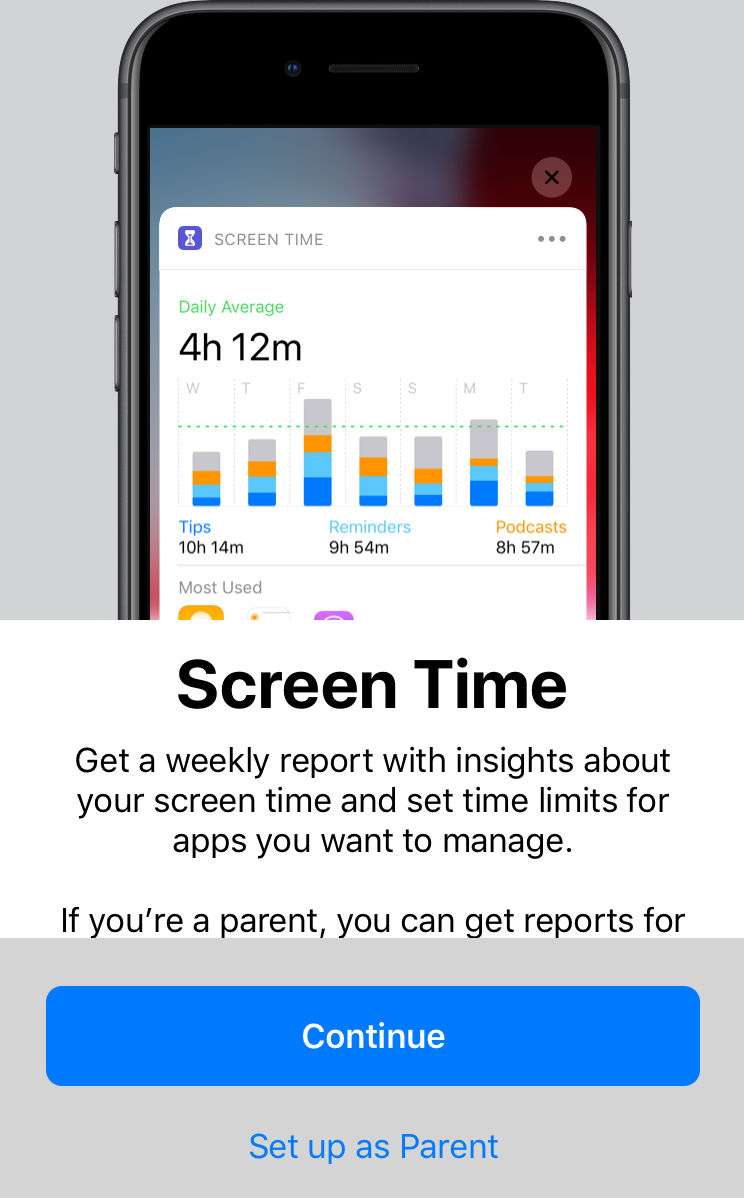How to turn on the iPhone thesaurus
Submitted by Fred Straker on
One of the more useful built-in features of iOS is the dictionary. Looking up words on the iPhone is easy with a long press or by using 3D Touch. Since the launch of iOS 12, Apple has added a new feature to the built-in dictionary. Users can quickly access a thesaurus as well. This makes it possible to find similar words or synonyms that are related to the target word.