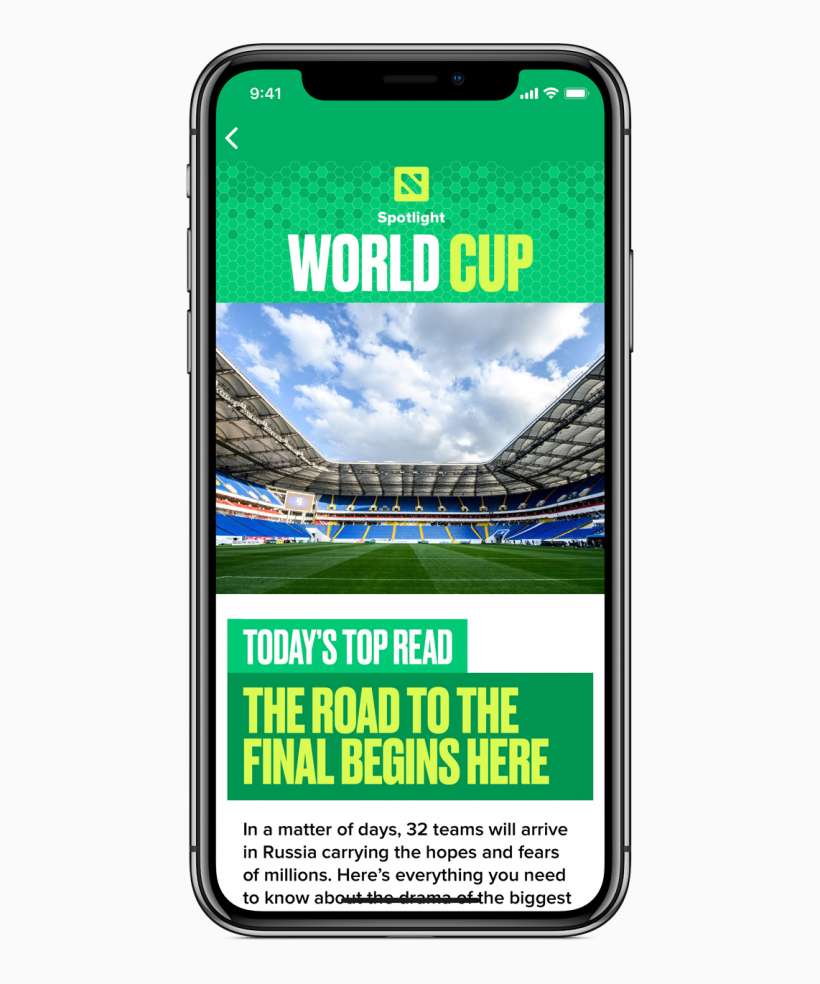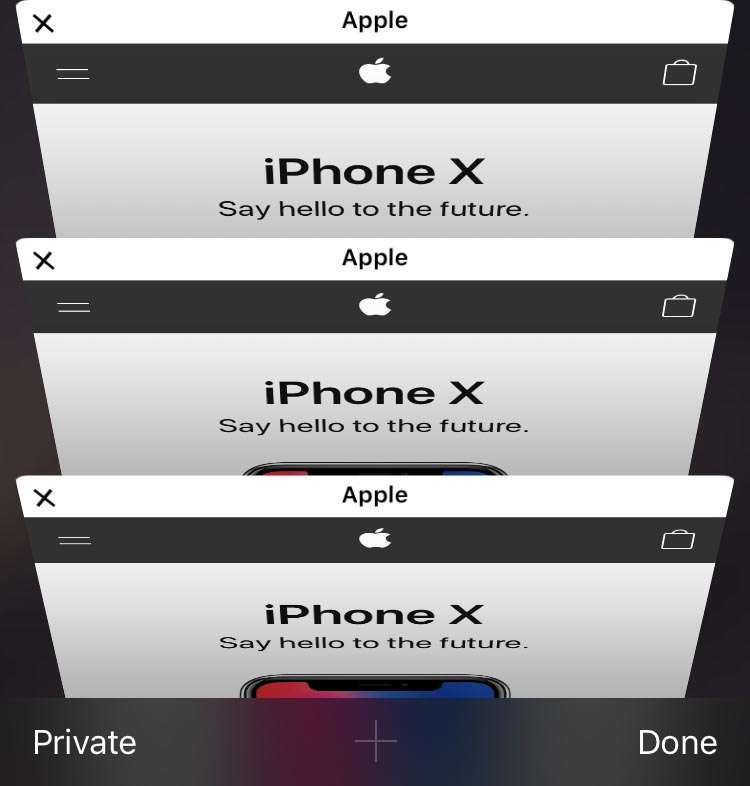Apple announces full World Cup support across all services
Submitted by Marshall Walker on
Apple today announced that football fans will be able to keep updated on the 2018 World Cup across all their devices. Siri is ready to answer all World Cup questions including inquiries about Brazil, Russia, Denmark, Finland, Malaysia, Turkey, Thailand, Saudi Arabia and Israel. iPhone and iPad users will be able to ask their digital assitant questions like: