Submitted by Bob Bhatnagar on
Customizing the colors on iOS lock screen notifications just got easier thanks to the jailbreak tweak xNotiLockColor. While the name might sound complicated, changing the colors for all aspects of lock screen notifications is simple with this package.
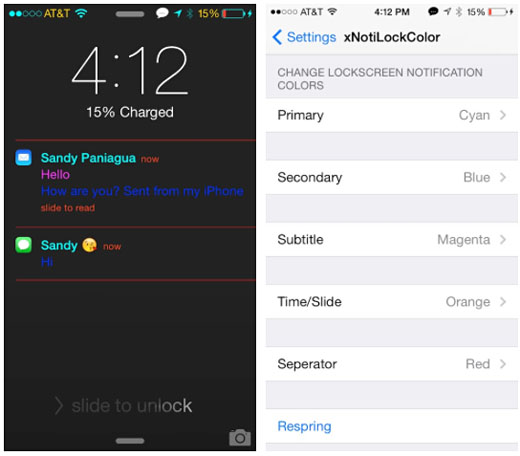
Once installed, components of the notifications can be colorized from Settings -> xNotiLockColor. The individual parts that can be customized are Primary, Secondary, Subtitle, Time/Slide, and Seperator. Colors take effect immediately when the next notification comes through, no respring required.
Colors can be fully customized with the included RGB slider, making almost any color combination possible. The tweak will only change colors on the lock screen, the Notification Center will not be affected.
xNotiLockColor is available on Cydia from the BigBoss repo for $0.99. Jailbreaking iOS 7.1.x is now possible with Pangu. Check here for instructions on how to jailbreak iOS 7.0.x with evasi0n 7. You can also find out how to purchase and install Cydia tweaks with this guide.