Submitted by Bob Bhatnagar on
The latest versions of iOS including iOS 7.1.1 and 7.1 can now be jailbroken thanks to the PanguTeam based in China. While there was some concern over the Pangu jailbreak burning exploits that could have been used for iOS 8, the software checks out and is ready for Windows users. A Mac OS X version is currently in development.
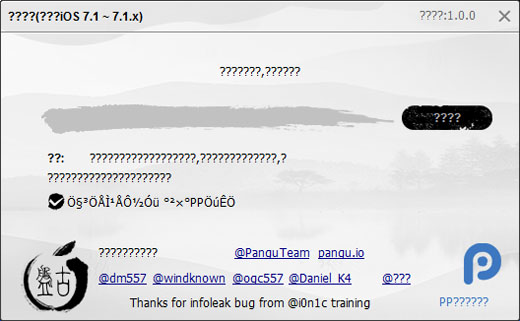
Pangu is compatible with iPhones going back to the iPhone 4, all iPads except for the original model, and the iPod touch 5G. Once the iOS device is jailbroken, Cydia will be installed and iOS will boot jailbroken and untethered. Here are complete instructions on how to jailbreak iOS 7.1.x with Pangu.
UPDATE: Pangu 1.1 has been released. Click here for the latest instructions on jailbreaking with Pangu.
As always, before jailbreaking make a fresh backup of your iOS device with iTunes.
1. Download the Pangu software to your computer. It can be found at Pangu.io or at this mirror, or here or here.2. Connect the iOS 7.1.x device to your computer via USB cable.
Newest iPhone FAQs
3. Unzip (if needed) and run the Pangu application.
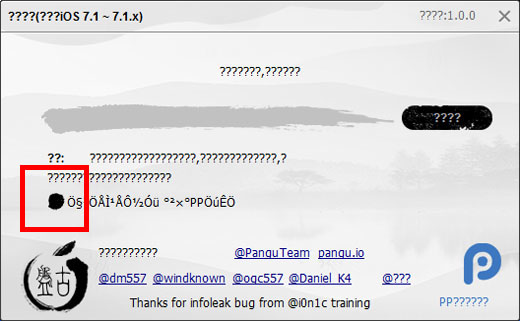
4. Uncheck the checkbox on the left side of the application window. The question marks are no cause for alarm. If the correct Windows language packs are not installed, Chinese characters won't display properly.
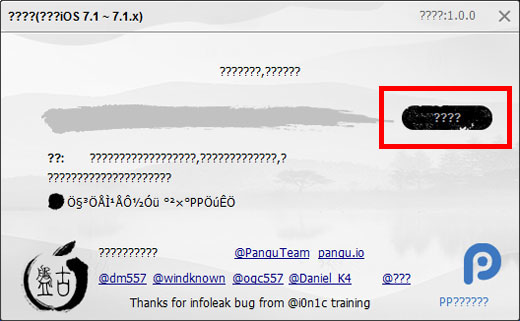
5. Click the start button on the right side of the application window.
6. On your iOS device, navigate to Settings -> General -> Date & Time -> Set Automatically -> OFF (grey slider).
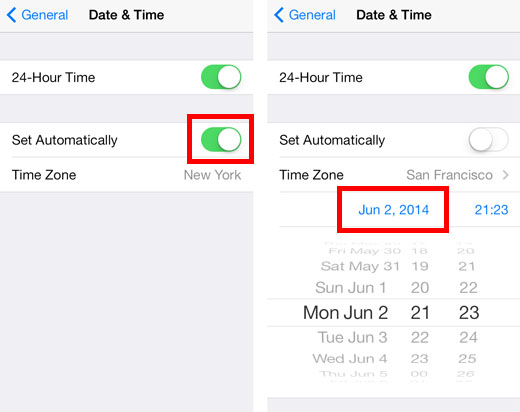
7. When the date and time appears tap it and manually set the date to June 2, 2014.
8. On the computer, the progress bar will move, then the Pangu app will install on the iOS home screen. Open the Pangu app on the iOS device and tap Continue.
9. Keep the device connected and do not close the Pangu app while the jailbreak is running. This step can take up to 15 minutes.
10. The iOS device will reboot multiple times, but once complete iOS 7.1.x is fully jailbroken. The time will reset itself back to Set Automatically and the Cydia jailbreak app store will be installed on the iOS home screen.