Submitted by Bob Bhatnagar on
The evad3rs have done it again. This time, the evasi0n 7 release was a surprise, shocking many in the iOS jailbreak community. Officially, evasi0n 7 will jailbreak any iOS device untethered running iOS 7.0 through 7.0.6. Pre-release firmware iOS 7.1 beta1 and 7.1 beta2 are also supported.

For Mac users looking to jailbreak their iOS devices, OS X version 10.5 or later is required. While the list of iOS 7 compatible tweaks and apps might be limited at this time, the number is sure to grow in the coming weeks as developers work with the new jailbreak.
Without any further delay, here are instructions on how to jailbreak iOS 7 with evasi0n. Make sure to follow the initial setup steps to prevent problems while running the software.
For Windows jailbreak instructions click here.
1. First, backup your iOS device using iTunes and / or iCloud. The backup password in iTunes must be disabled. If you have forgotten your iTunes backup password, you can find instructions to disable the iTunes encryption password at this link.2. Once the backup is complete, turn off the passcode lock on your iOS device.
Newest iPhone FAQs
3. NOTE if you have updated your iOS 7 device over-the-air (OTA) this could cause problems. Restore your iPhone, iPad, or iPod touch to a clean copy of iOS 7.0.4 using iTunes before proceeding. After installing iOS 7.0.4 with iTunes, restore your data using iCloud or iTunes.
The evad3rs are working on this problem. Don't take a chance that your jailbreak process will get stuck, due to an OTA update somewhere along the line with iOS 7.
4. Download evasi0n 7 from the evad3rs website at evad3rs.com. Click the Mac OS X button to download.
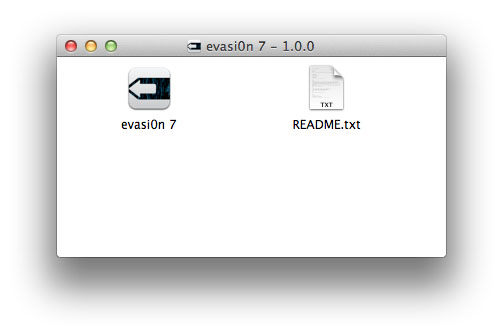
5. Open the evasi0n 7 dmg file to mount the disk. Double-click the icon to run evasi0n 7. If this generates an error, right-click (or control-click) the icon and select Open from the menu instead.
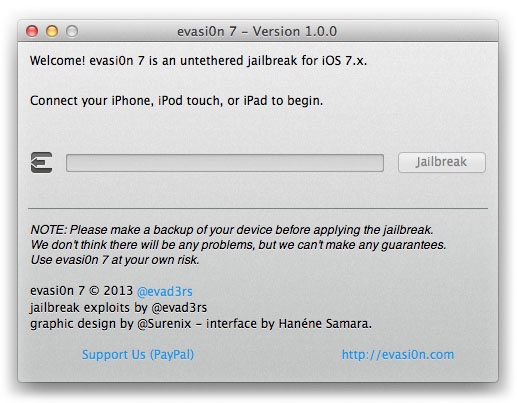
6. Connect your iOS 7.x device to the computer. Once evasi0n 7 recognizes your device, click the Jailbreak button.
7. Don't touch iTunes or iOS while the evasi0n 7 software jailbreaks your device, unless asked to do something. The software will prompt for you to touch an evasi0n icon on the iOS home screen when needed.
The entire process only takes a few minutes, and will reboot your iOS device more than once. When complete, your iOS 7 device will be jailbroken and a Cydia icon will be present on the home screen. Cydia is the jailbreak app store.
If the process gets stuck at some point, restart the evasi0n software and reboot the iOS device. You may need to reset using the home and sleep buttons in some cases. Run the jailbreak again starting from step 6.