How can I restore iPhone to factory settings with iTunes?
If you need to restore the iPhone to its original state the process requires iTunes. This can be useful for troubleshooting to see if a problem is hardware or software related. The process can also reset an iPhone for resale, wiping all personal data from the device.
Should you suspect a hardware issue with your iOS device, Apple will normally recommend a complete restore to see if this clears up the problem. You can save time when you go to the Apple store by trying a complete restore first. Restoring will update your iPhone firmware to the latest version.
If your iPhone is booting to a black screen you need to follow additional steps before restoring your iPhone. See these additional instructions by clicking here.
1. Connect your iPhone to the computer and open iTunes.2. Make sure your iPhone is selected from the left menu in iTunes.
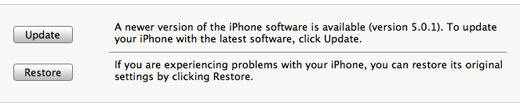
3. Click the Restore button in the center of the iTunes Summary tab.
4. You can choose to Back Up the contents of your iPhone to the computer.
5. iTunes will ask if you're ready to Restore the iPhone, this will wipe all of your data and settings from the device. Click Restore.
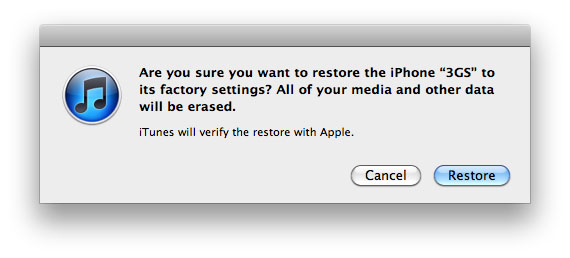
Newest iPhone FAQs
6. iTunes will download, prepare and restore the software on your iPhone. Do not unplug the iPhone from the computer during this process!
7. When finished, iTunes will ask if you want to restore from backup. Choose "Set up as a new iPhone" to start fresh with factory settings.
8. Enter a name for your iPhone and the process is complete.
Comments
Kristin McKenna replied on Permalink
Thanks for sharing this article with us. I also find out another article about what to do when forgot iPhone passcode, read it in
http://bit.do/restore-iPhone-to-factory-settings-with-iTunes
Resethard replied on Permalink
Hi,
if you need wipe your iPhone or set it factory settings you can try this site http://www.resethard.com
You can find there text or video how to do that and both ways are easy to follow.
Anonymous replied on Permalink
wow your so smart
Anonymous replied on Permalink
hi
could u pls advise me i can restore my app after completion of restore ?
shall i choose new phone or old to get my app in itunes?
thanks
your mamma replied on Permalink
idk im not a computer person damn
Anonymous replied on Permalink
Thanx for the help
http://www.combuzzer.com
Michelle Johnson replied on Permalink
Hi all, I have had the dreadded update to IOS9 message that has locked my iPhone 5s, I have the 'swipe screen to continue' option but like many other's it wont 'slide' have spent hours upon hours trying various tips, but now have lost patience and decided to do a restore. My question is dose anyone know how long this takes, as it has been about an hour, and there is no way of telling how far it has gone, it just reads 'Itunes is downloading the software and will restore your Iphone when it is complete' I would appreciate any feedback as to how long this process can take up to, thank you for reading :)
Lisa replied on Permalink
Watch the apple communities discussions for some workarounds. I've been working with apple staff and 48 hours later I'm back to where I started. I wished I'd used the unofficial work around because apple staff have made it worse - 48 hours and counting