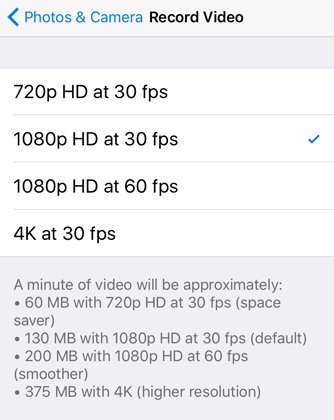
Beginning with the iPhone 6s and iPhone 6s Plus, the stock Camera app is capable of recording at 4K (UHD-1) resolution. While 4K video will take up a significant amount of storage space the quality is noticeably sharper on a 4K-capable display.
Recording 4K video on the iPhone 6s or iPhone 6s Plus starts by enabling 4K mode by following these steps:
1. Navigate to Settings -> Photos & Camera -> Record Video2. Tap 4K at 30 fps
Once enabled in Settings, the Camera app will record video at 4K resolution.
tags: