Submitted by Fred Straker on
In the not so distant past, voicemail messages were trapped in audio mailboxes far away. The iPhone's visual voicemail changed how these messages were managed forever. Now iOS 9 delivers even more options when it comes to saving and sharing voicemails directly from your device. Any voice message can be saved, edited and sent using Voice Memos and more.
Note that saving voicemails to the Notes or Voice Memos apps will create an additional copy of the message. One copy will remain stored in the Phone app. To permanently remove visual voicemail messages, they must be deleted manually in the Phone app. Follow these steps to save voicemail messages:
1. Open the Phone app and navigate to Voicemail
2. Select a voicemail message to save
3. Tap the Share button in the upper right corner
4. Swipe left on the sharing card icons to see all options
5. Tap Notes or Voice Memos to save the message to the corresponding app
Message audio saved using the steps above can be edited and shared directly from the Notes or Voice Memos apps. They can also be sent without saving or editing. To share a voicemail message directly from the Phone app:
1. Open the Phone app and navigate to Voicemail2. Select a voicemail message to share
3. Tap the Share button in the upper right corner
4. Tap AirDrop, Message, or Mail to share using one of these methods
5. With Message and Mail, you can send a written message along with the voicemail
Finally, voice messages have broken free of the Phone app in iOS 9 and later. Many non-smartphone owners are not aware of these special features when they leave voicemail messages at your number. Keep in mind that with great power comes great responsibility.
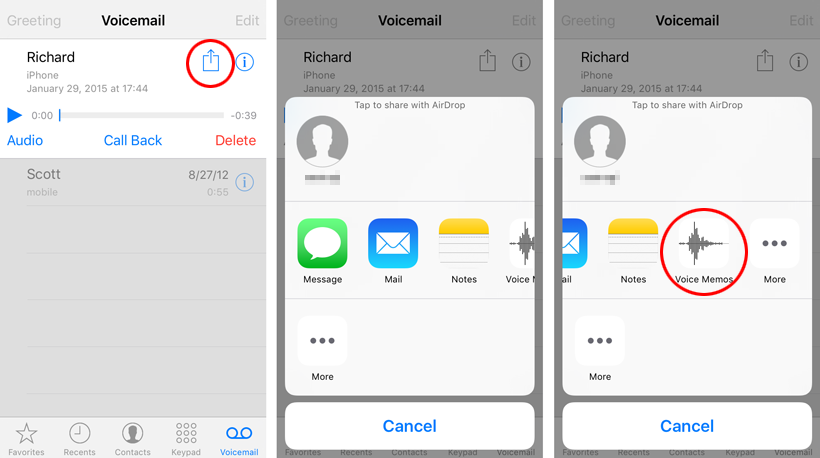
Comments
JackS replied on Permalink
I had over 300 VMs I wanted to save. No way I was doing it manually, aint nobody got time for that :) I found this place http://www.voicemailsforever.com
It was simple and it copied my VMs in total.
Anonymous replied on Permalink
If you do not see the Deleted Messages folder on the voicemail page,
you'll need professional voicemail recovery software to get them back from iPhone or iTunes.
Check it out in minutes: https://t.co/2y03cvHLw8