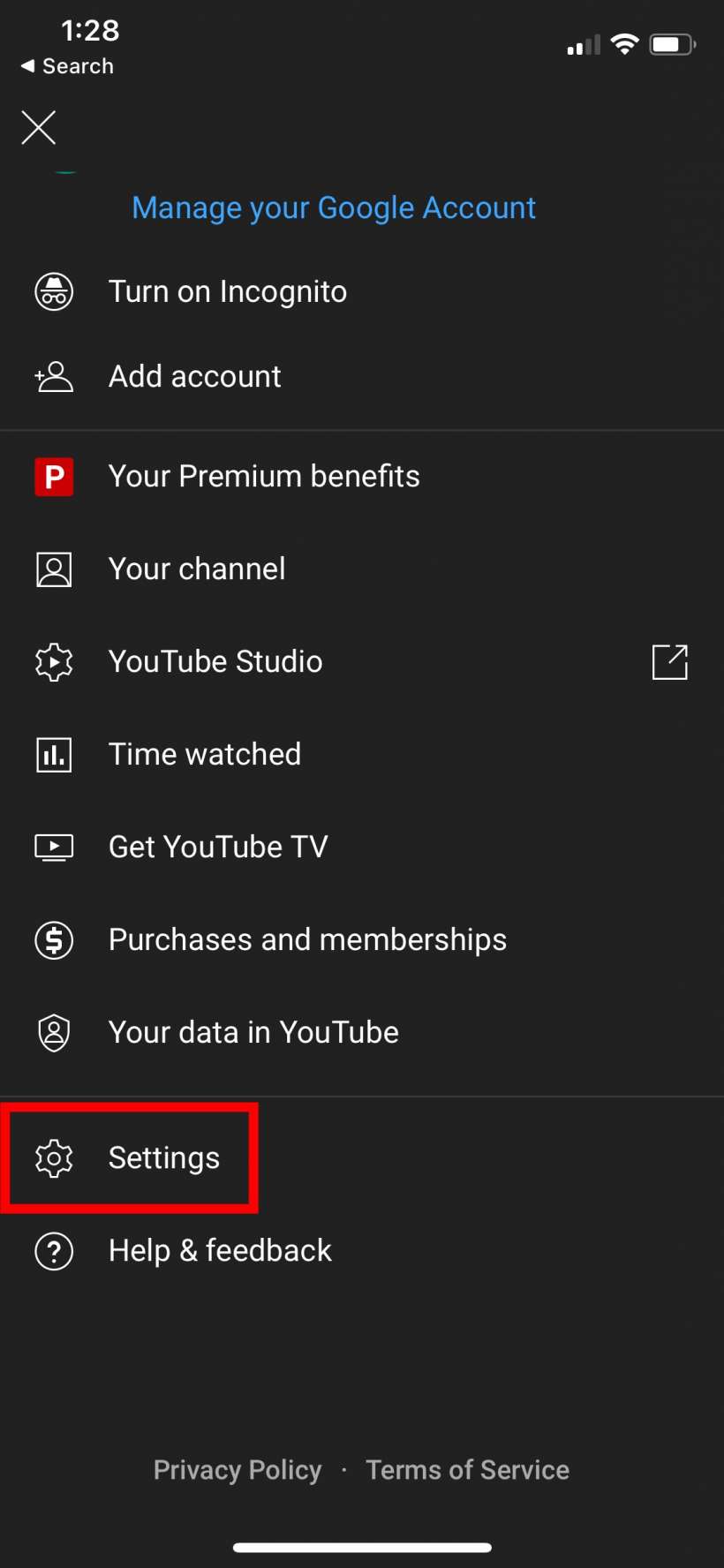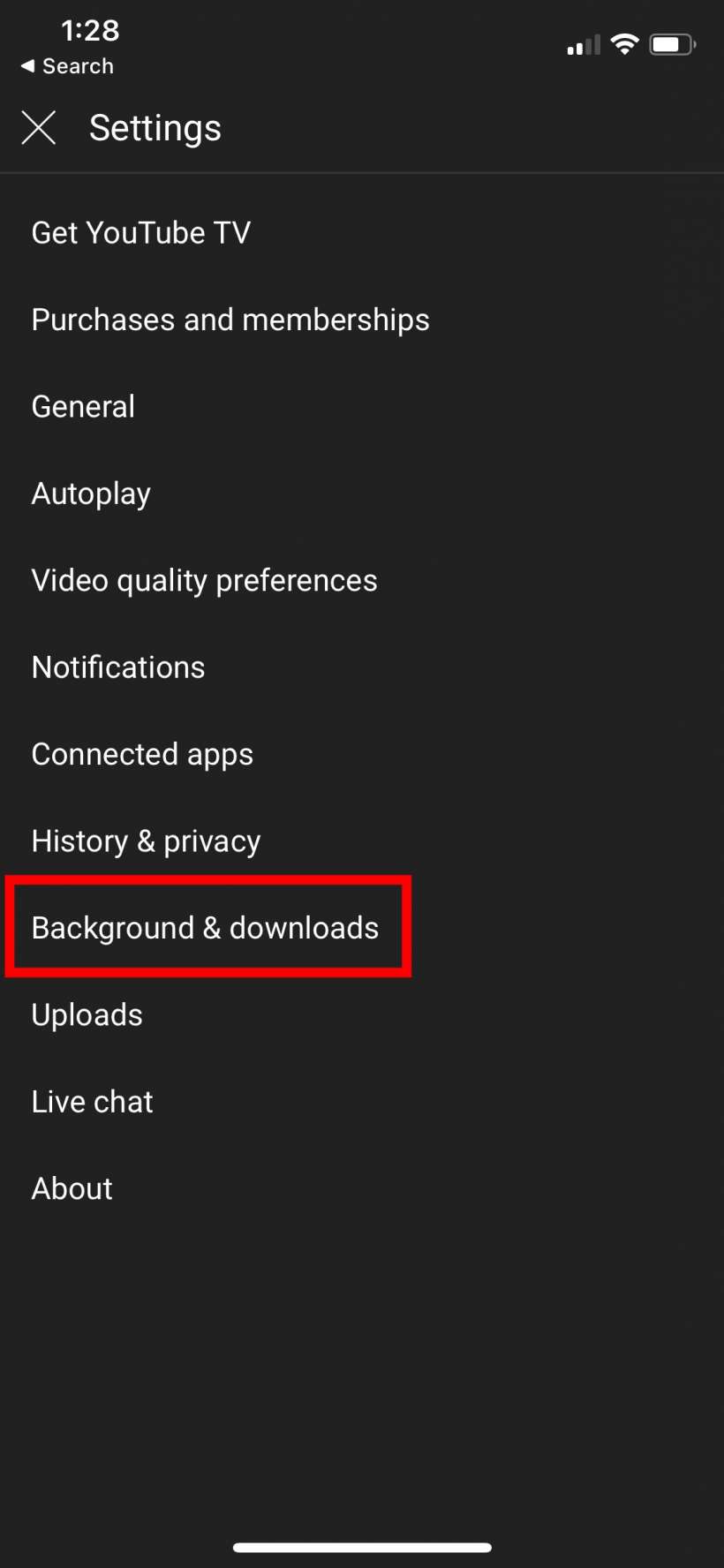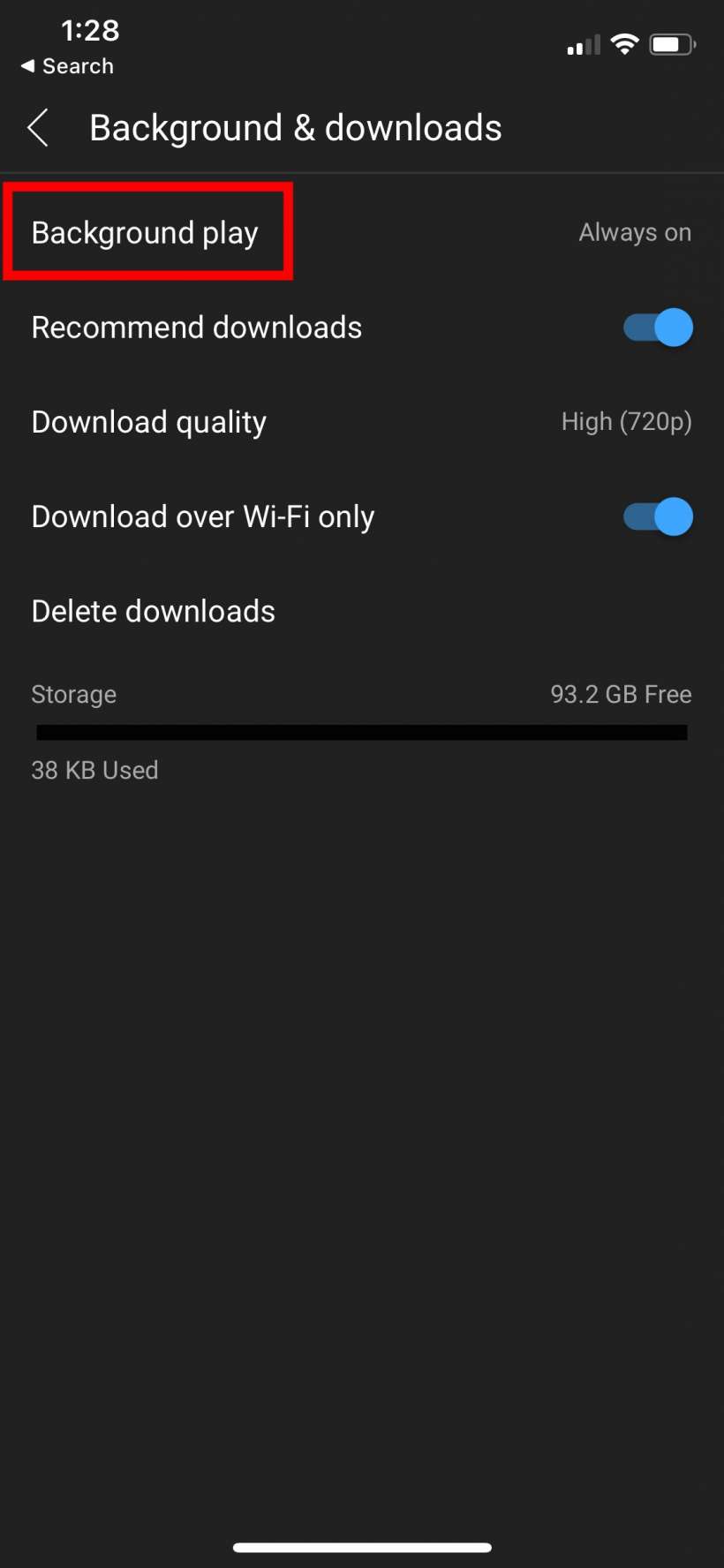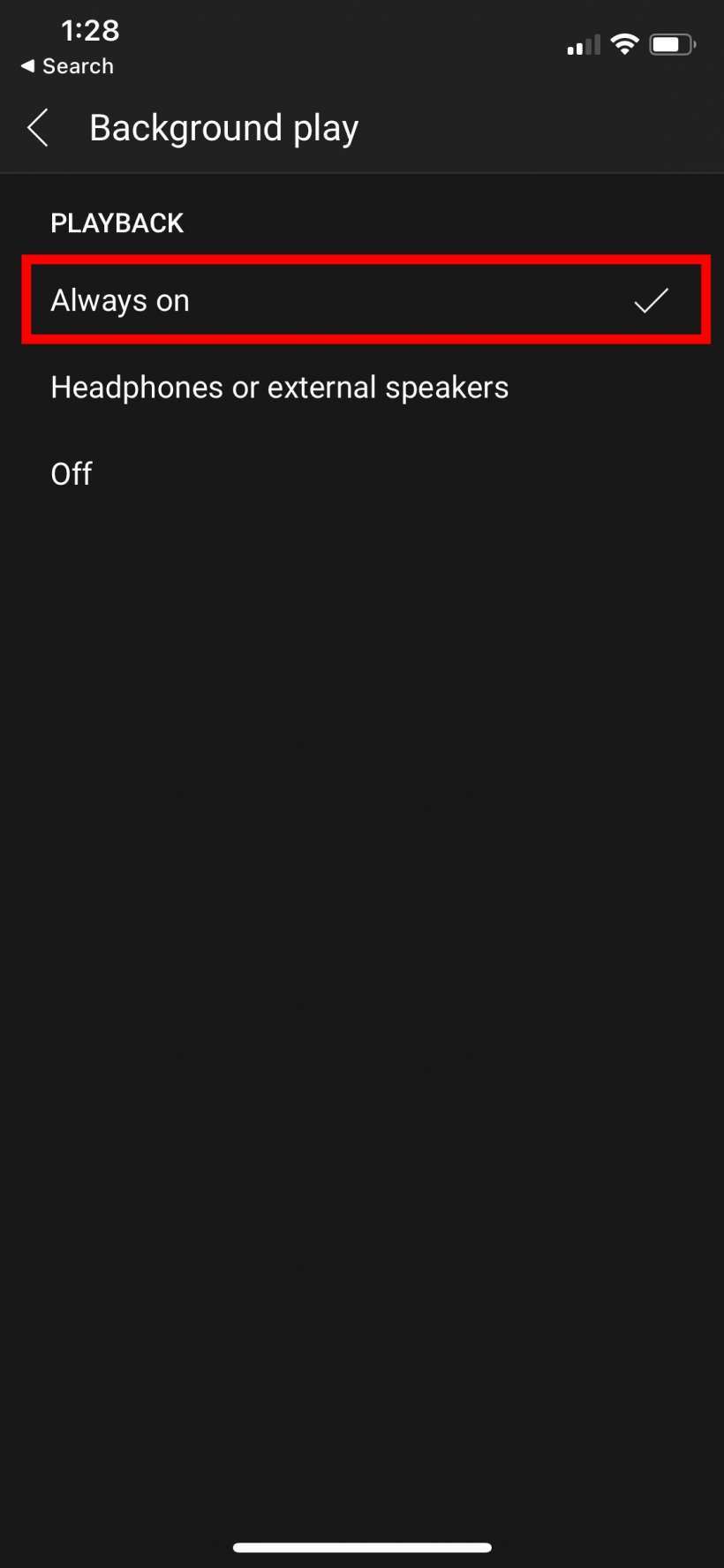Submitted by Jon Reed on
One of the benefits of having a YouTube premium membership, along with picture-in-picture (not available everywhere at the time of this writing) and access to YouTube Music, is the ability to play YouTube in the background. This lets you listen to your favorite YouTube channels while using other apps on your iPhone or iPad, or listening with the screen off. If you have a premium account, here's how to listen to YouTube in the background:
- Open the YouTube app on your iPhone and tap on your account avatar in the top right.
- Tap on Settings.
- Tap on Background & Downloads.
- Tap on Background Play.
- Choose Always On, or only when using headphones or an external speaker.