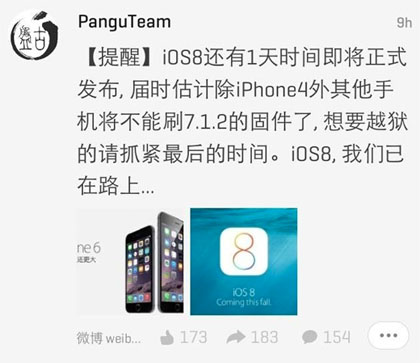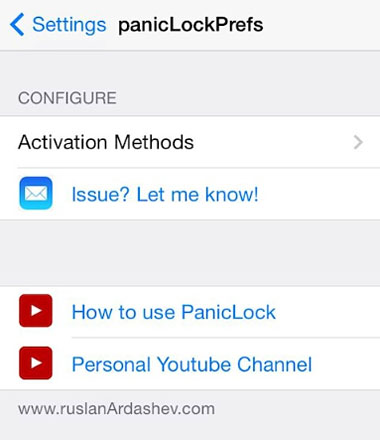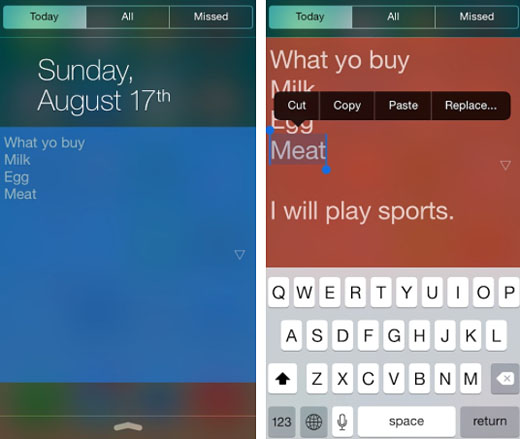How to Play Sound on the iOS Speaker with Headphones Plugged In
Submitted by Bob Bhatnagar on
More control over audio has been a focus of many iOS jailbreak tweaks. Everything from volume amplifiers to sophisticated equalizers have made their way from Cydia to mobile devices. AudioOut is a relatively simple tweak that restores manual control of an automatic iOS function.
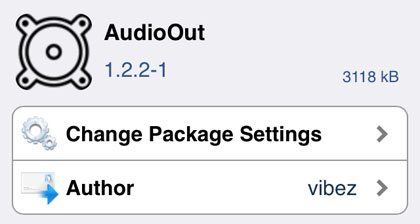
Every time headphones are plugged into the iPhone or iPad, sound output from the external speaker is shut off automatically. The sound is then routed into the headphones. iOS provides no option to change this default behavior. With AudioOut installed on a jailbroken device, it's possible to listen to sound on the speaker even when headphones are plugged in.