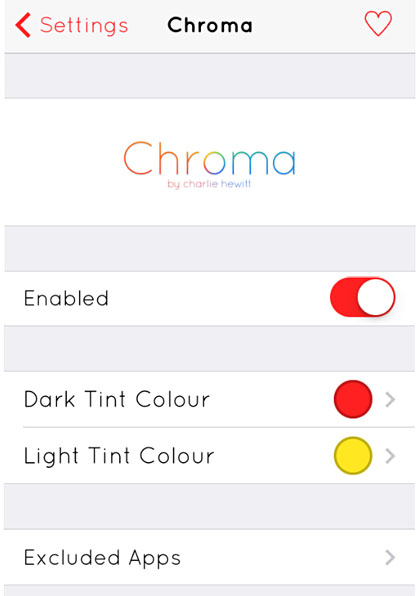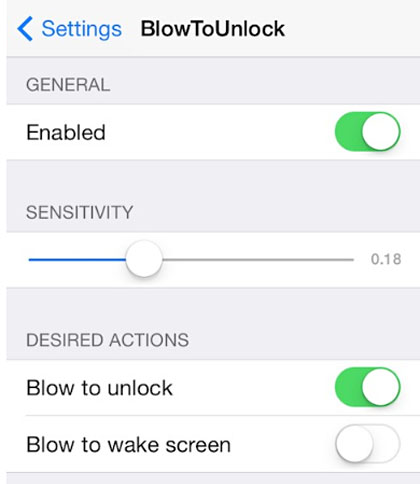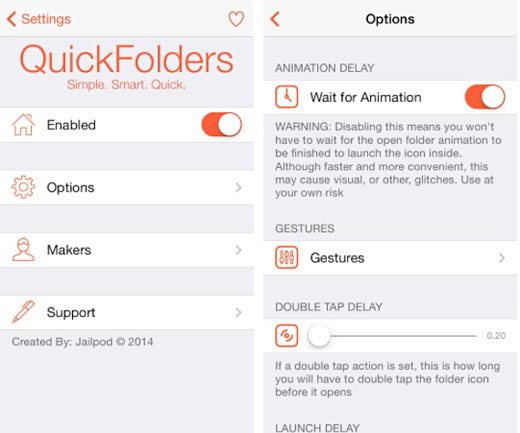How to Adjust iPhone Brightness with a Gesture
Submitted by Bob Bhatnagar on
Several jailbreak tweaks make it easier to adjust display brightness on the fly. For example, BrightPlayer adds a brightness slider directly to the video player controls. Now with Brightness Activator 2, iOS users can fully customize any Activator gesture to increase or decrease the brightness level.
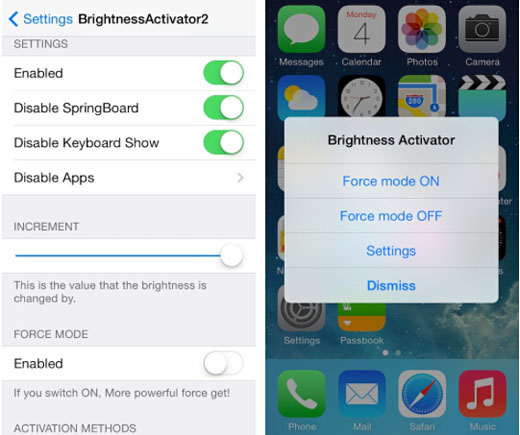
Once installed, activation methods for Brightness Up and Brightness Down can be assigned with Activator. Options include a slider to ajdust the increment, that is the value that the brightness is changed by. A toggle dubbed Force Mode will increase this increment for quicker adjustment.