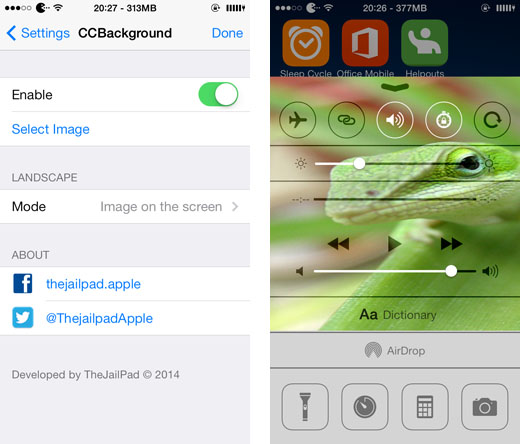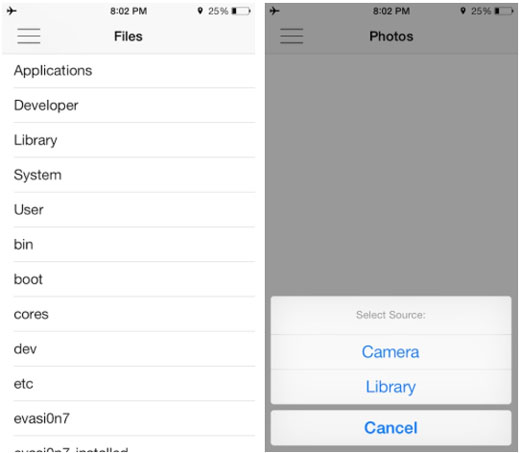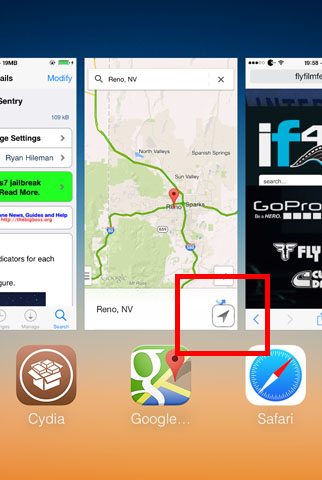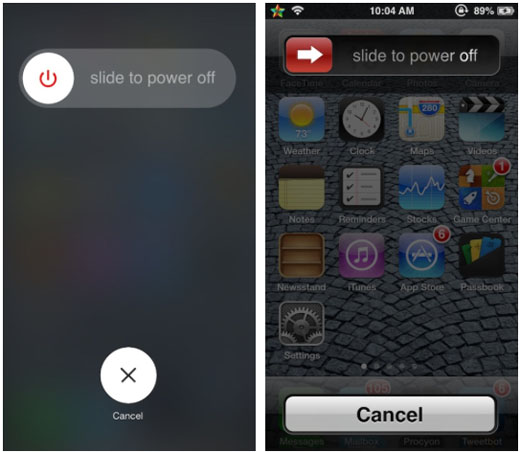How to Unlock the iPhone with a Gesture
Submitted by Fred Straker on
There are many ways to customize the process of unlocking the iPhone. While each may have its advantages, nothing is quite like Stride 2 from Adam Bell. Jailbreakers can create a unique, custom gesture that must be copied to unlock. The tweak is fully compatible with normal passcodes and the Touch ID sensor, so these can still be used to unlock if desired.
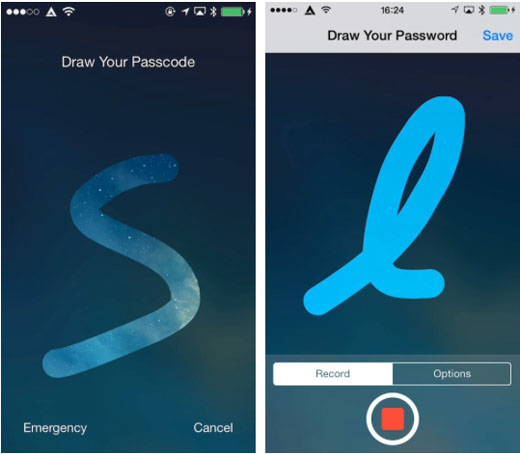
Stride originally made a splash on iOS 5, and now the iOS 7 version brings a complete redesign to jailbroken devices. Once installed, Stride 2 can be enabled or disabled with a toggle under Settings -> Stride -> Enabled. To start, enable the tweak and tap Change Password in the settings.