Submitted by Bob Bhatnagar on
Getting nostalgic about iOS 6 wallpapers? While these can be found elsewhere, the jailbreak package ClassicWallPapers brings them all back in one fell swoop. These stock wallpapers are the perfect complement to other iOS 6 theme elements, such as ClassicDock, ClassicLockScreen, and ClassicBadges.
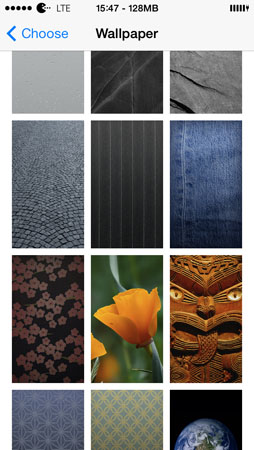
Once installed, any of the classic wallpapers can be selected by navigating to Settings -> Wallpapers & Brightness -> Choose Wallpaper -> Stills. In addition to new-fangled iOS 7 background images, older options will now be available. Besides choosing a classic iOS wallpaper, there are no other options to configure.
The older designs bring back memories, however beauty is in the eye of the beholder. There can be some interesting clashes between the redesigned iOS 7 interface and classic wallpapers. One potential drawback of ClassicWallPapers is that it requires WinterBoard, so if this popular theming package isn't already installed on your device it will be queued for download.
ClassicWallPapers is available from the MacCiti repo free of charge. Check here for instructions on how to jailbreak iOS 7.x with evasi0n 7. You can also find out how to purchase and install Cydia tweaks with this guide.