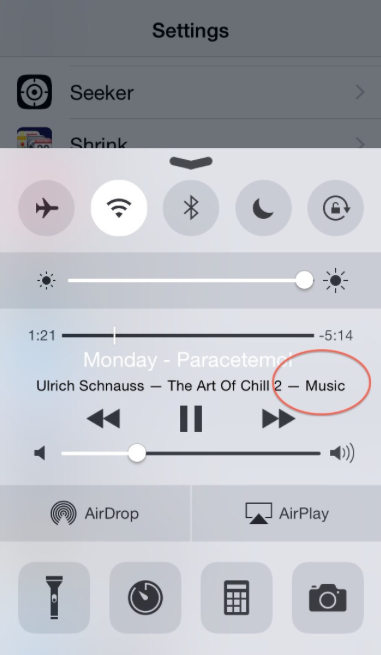Submitted by Bob Bhatnagar on
Losing track of the currently playing app can be easy for avid music lovers. After all, there many ways to play tunes on an iPhone or iPad. Normally, iOS does not display the now playing app, only the artist and currently playing track. If forgotten, the only way to find which app is playing the audio is to backtrack to the app switcher.
With PlayingLabel installed, jailbreakers can avoid this confusion and see what app is playing at a glance. The tweak has no options or settings to configure, just install from Cydia and play music normally. The currently playing app will be automatically added to the lock screen and Control Center music controls for easy reference. Music, Pandora, Spotify, and others will display along with the track information.
PlayingLabel is available from the BigBoss repo on Cydia free of charge. To start customizing iOS, click here for instructions on jailbreaking iOS 8.0-8.1.2. Those with older firmware can jailbreak with Pangu (iOS 7.1) or evasi0n 7 (iOS 7.0). Find out how to purchase and install Cydia tweaks with this guide.
Follow the iPhoneFAQ Twitter feed and stay tuned to Facebook for the latest jailbreak tweaks and news.