How can I delete a ghost / duplicate app on my iPhone?
A "ghost" app occurs sometimes when an app gets stuck installing on your iPhone or iPad and a duplicate app icon is created on your Home screen. These icons normally cannot be removed by the traditional technique used to delete apps. Luckily there is a very simple solution to the problem. Just simply restart your iPhone and the ghost app will disappear. If this does not work, you may want to try these other suggestions.
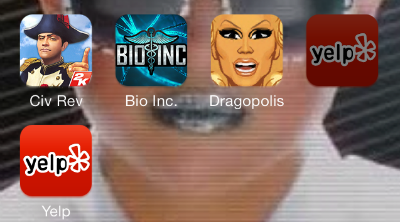
Comments
melanie replied on Permalink
worked!
Manisha replied on Permalink
Thanks. worked