Will my alarm sound when the iPhone is on silent / mute?
Muting all of the alerts and noises generated by iOS 7 on the iPhone can bring peace and quiet. But does putting the iPhone into silent mode prevent alarms from going off?
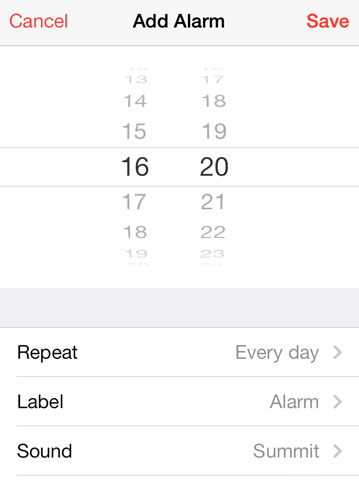
Rest assured, when an alarm is set with the stock Clock app, it will sound even if the iPhone ringer is off. That means you can safely mute other sounds and still count on the alarm to go off at a preset time.
Comments
Wiss replied on Permalink
Thanks for missing my plane after (silent on - vibrate on silent off)
After setting my Alarm at 9:00 pm, i woke up at 3:00 am, tap to snooze alarm, with no sounds at all
Anonymous replied on Permalink
Happen to me today, late for work. Dumb apple.
Anonymous replied on Permalink
Late for work same here, if your sound is low or off, the alarm sound will be low or off but only buzz, tested it. Don't try it.
Iamnatasha replied on Permalink
I silenced my iPhone 6s Plus for Wednesday night service at church and while my pastor was preaching my alarm went off lol..I guess it's a good thing so I can't oversleep for work/school
Irene replied on Permalink
Got a new iPhone yesterday. Kept my deactivated Samsung alarm anyway and placed it right next to my new shiny apple. Placed apple phone sounds of mute. Set the alarm for 6:30am. Never heard the alarm go off on the apple. My deactivated Samsung (set at 6:45am just in case) woke me up.
Sam replied on Permalink
Lol you really set the alarm for 4:20
Bradley replied on Permalink
Well Idk what everyone on here is doing wrong but I just tested my iPhone 7+ while the sound and alerts were silent. And yes the phone went off as planned and was just as loud as it was programmed to be. So maybe their phones are faulty and should check them out. I love my iPhone 7+ it's the best phone I've had so far. Thanks Apple!!❤️❤️❤️
Rayne Michael replied on Permalink
Did it change with last update? I constantly have my ringer off working nights and just recently it stopped sounding with ringer off! I was almost late to work.
Madeline Muto replied on Permalink
Mine will also not work. the alarm "goes off" like the screen for the alarm goes/ flashes at the set time but no sound---never had this problem before...
Laszlo Veszpeller replied on Permalink
Yes, with the last update, I lost the alarm sound when I silence my phone! Late to work! I'm a teacher!!
D replied on Permalink
Me too! I don't know what the latest update has messed up but when my phone is on silent mode, the alarm sound is mute! I have been late twice to work because of this issue. This is so frustrating!
Ben replied on Permalink
1.03am? Perhaps this is the reason you’re sleeping in! Poor children!
Chris replied on Permalink
Okay everyone, here is the the actual answer (Tested on 6s plus); If you turn your volume down, the alarm will NOT be heard because its volume is also decreased. Don't be fulled by these articles, I was late for work because of this bullshit. Turn your volume up and then go into your settings and set up a quiet time under "do not disturb." Set times from when you want until a little before your alarm. This will silence calls and alerts until then and you can even choose to let calls from certain people through. Hope this helps you out..
Jez replied on Permalink
If you turn the little switch (above the the volume control) on the left to silent, your alarm will still go off. Mine did. iPhone 7 - was switched to do not disturb on too (iOs 10.3).