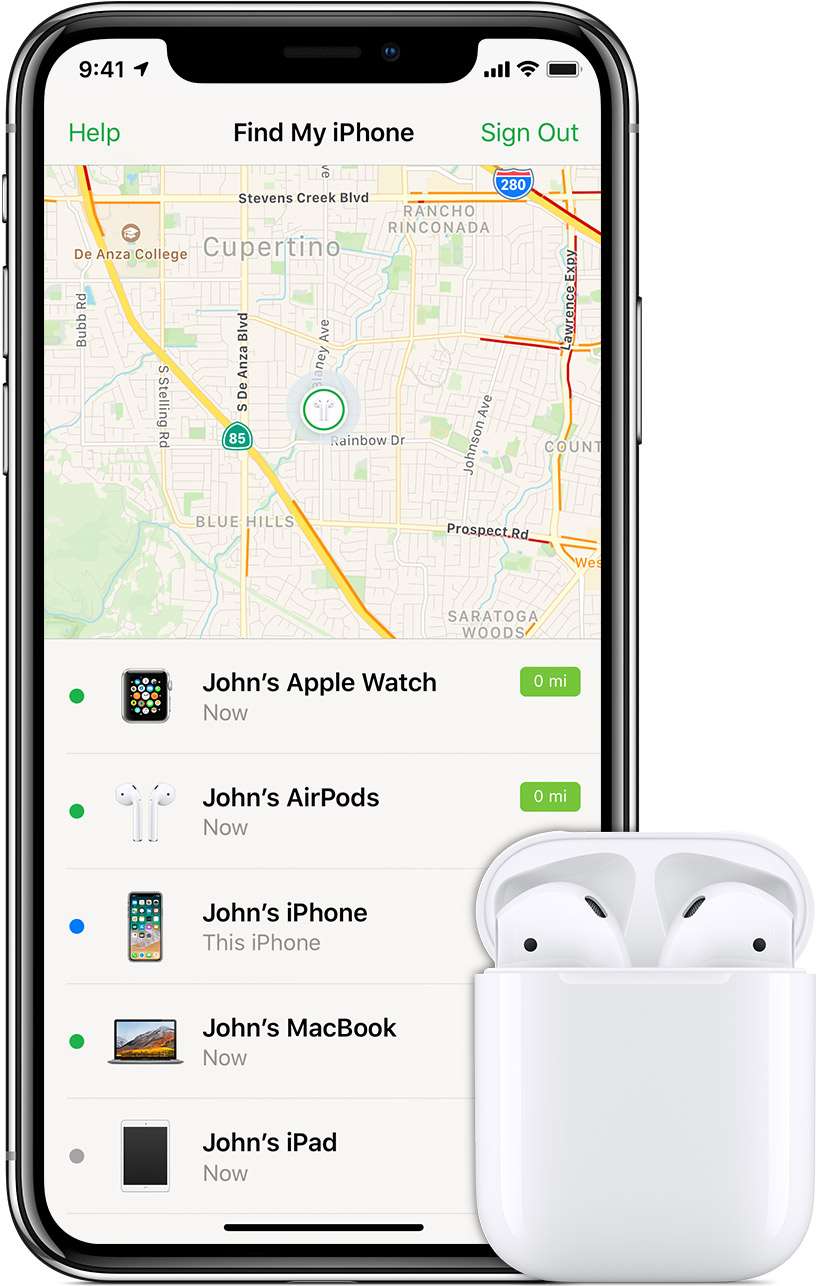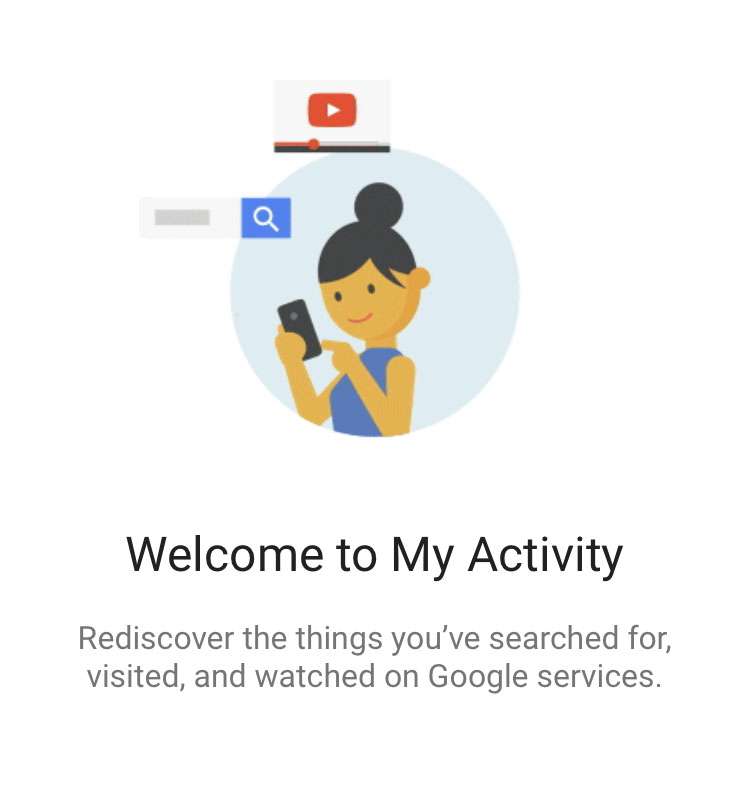How to find your lost AirPods
Submitted by Marshall Walker on
AirPods are small, expensive and easy to misplace. They're not only easy to lose, but they are easy to drop thanks to their wireless design. It is best to keep a pair of EarPods around for running or other activities where you might lose your AirPods. If you do lose an AirPod, Apple charges $69 for a replacement. This is pretty pricey when you consider AirPods already cost $159 to $199 for a new pair. The best protection against lost AirPods is not a warranty, but the Find My iPhone app. You can download the app for free on the Apple App Store.