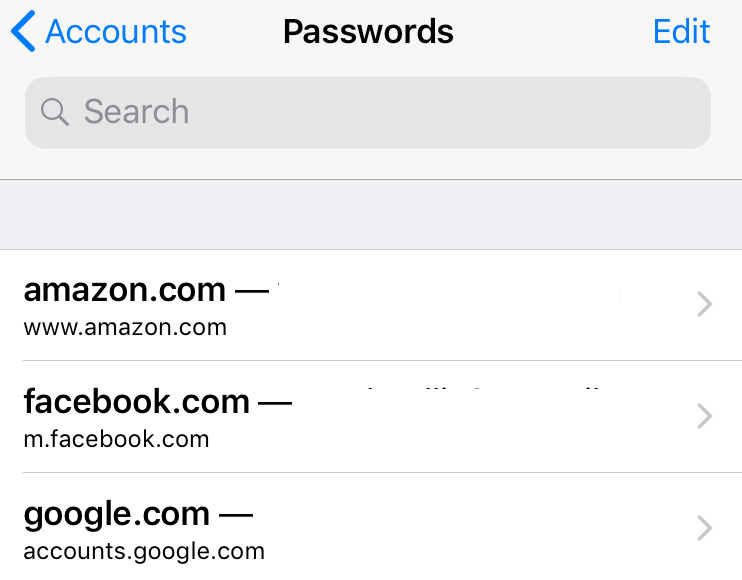How to view your saved passwords on your iPhone for Safari
Submitted by Marshall Walker on
Using the saved password feature in Safari helps you avoid remembering the many different passwords you use on your iPhone or iPad on a daily basis, but it can also be dangerous if you ever need to log into a website on another device. Luckily, you can easily view a list of passwords you have saved in Safari on your iPhone or iPad. Here's how to access all your previously saved passwords in case you ever need to view them for whatever reason.