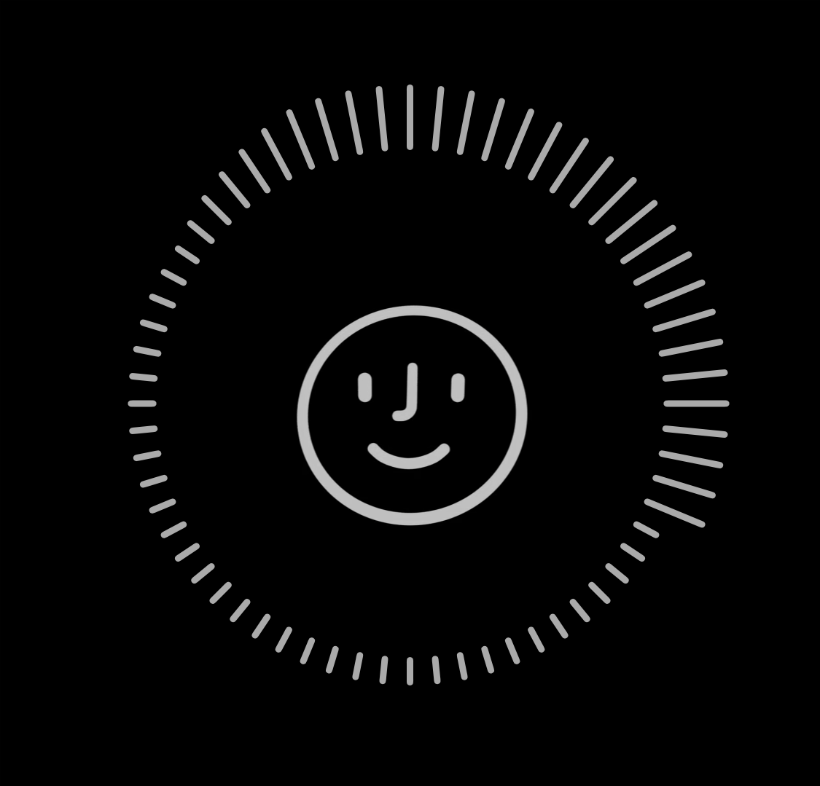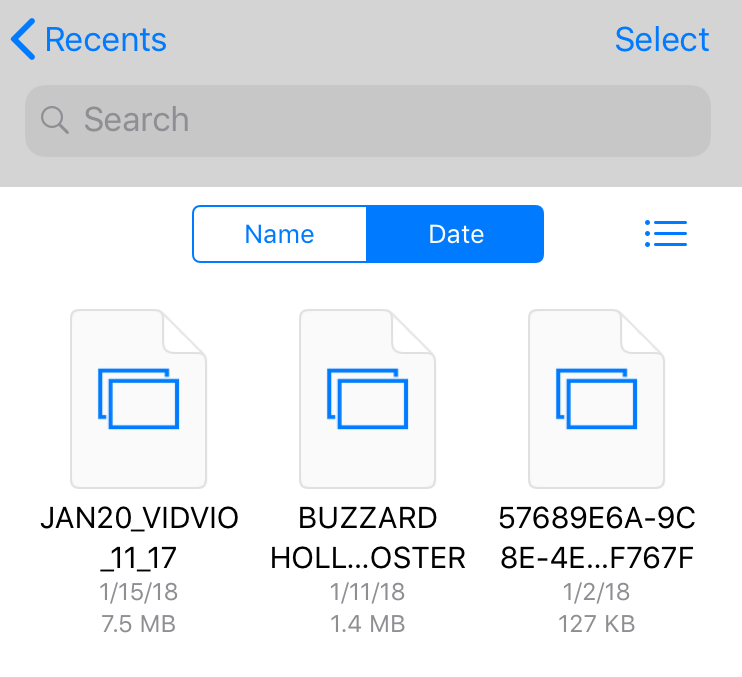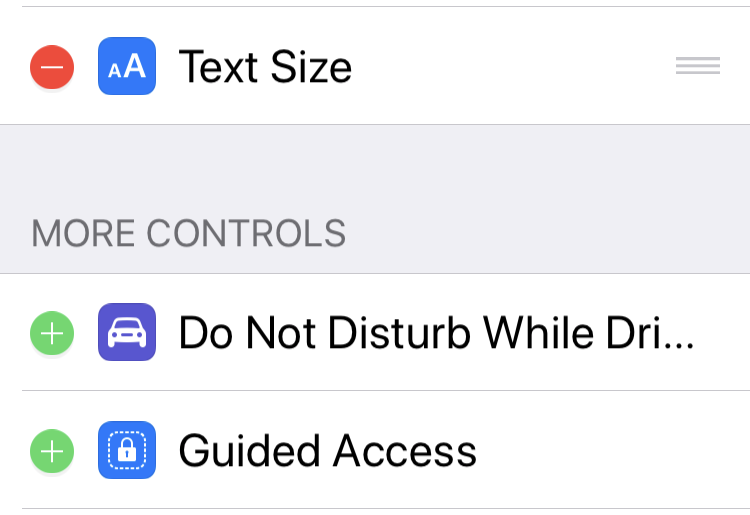How to get free movie tickets and more with AT&T's Thanks app
Submitted by Jon Reed on
AT&T customers now have access to a variety of entertainment, benefits and services via the provider's new Thanks app. All you have to do is download it to your iPhone or iPad and sign in with your normal AT&T login info. There are a number of offers including a free movie ticket every Tuesday through movietickets.com, free 12-month subscriptions through Readly, access to limited tickets for sporting and music events and more.
Here's how to get started with Thanks: