It's never any fun to be harassed on a any social media platform, especially an app such as Letterboxd where the goal is to only share your opinions on film. Luckily most social platforms provide an easy way to block other users from following and contacting you, and Letterboxd is no exception.
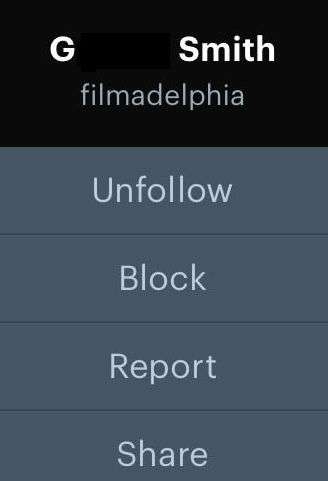
To block another user on Letterboxd, open the app on your device, then tap on their profile icon. Tap the three dots in the upper right hand corner of the user's profile page, then tap the "Block" tab in the pop up box. Blocking a user will erase all previous comments posted by that user on your reviews and lists, and prevent them from posting future comments. They will also be blocked from "liking" any of your content and you will no longer see any of their activity in your feed.