How do I use Screen Distance on iPhone? Why is there a Screen Shield on my iPhone?
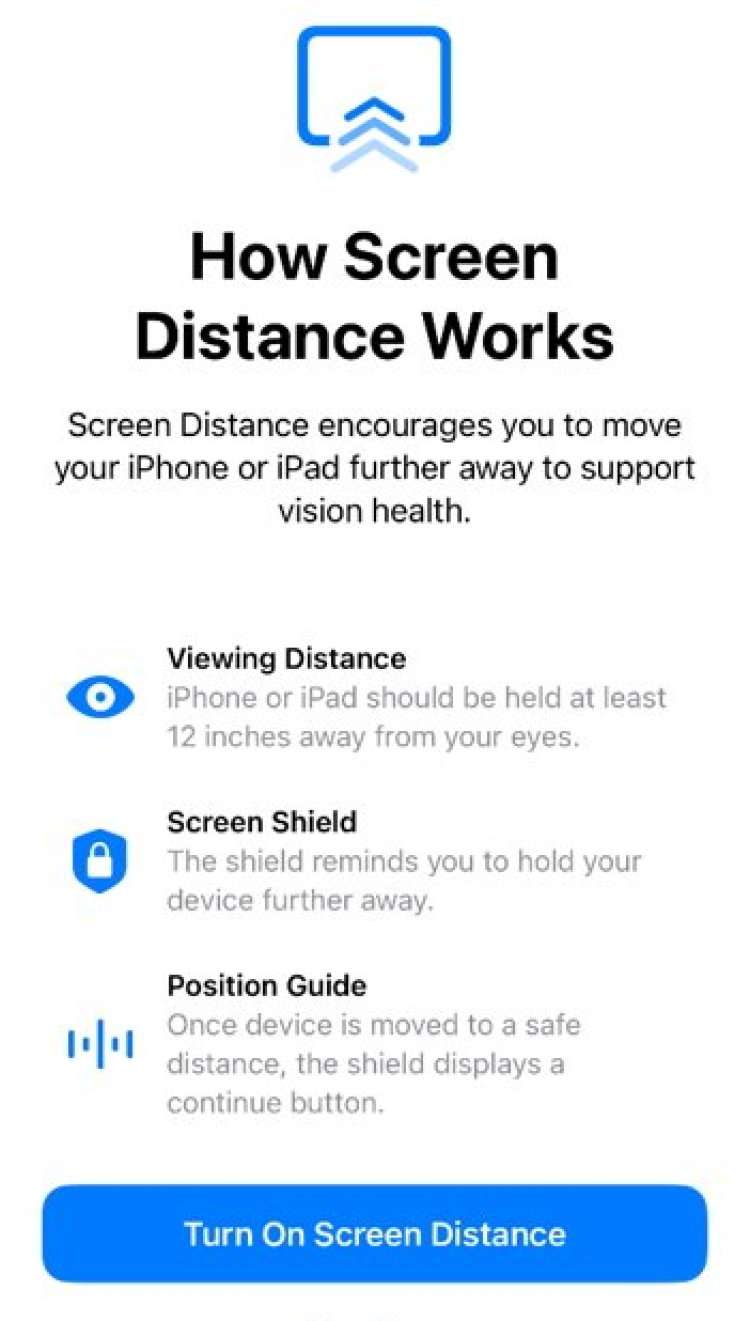
Screen Distance adds another level of safety to Apple devices with Face ID. The front-facing TrueDepth camera automatically monitors the distance from the user's eyes to the display. To prevent eye strain iOS 17 and later can issue an alert when the screen is held closer than 12 inches to the face for too long. This can also help reduce the risk of near-sightedness in children using Apple devices.
To enable Screen Distance on iPhone, follow these steps:
- Navigate to Settings -> Screen Time -> Screen Distance
- Tap Screen Distance
- Follow the prompts and tap the Turn On Screen Distance button to enable
tags: