Submitted by Bob Bhatnagar on
The iPhone keeps a practically limitless amount of information right at the user's fingertips. However, checking to see the current weather always requires a few taps. It could even mean entering a passcode, scrolling to a folder, and opening a weather app. Those with jailbroken iOS 8 devices can see current weather conditions in a more efficient way.
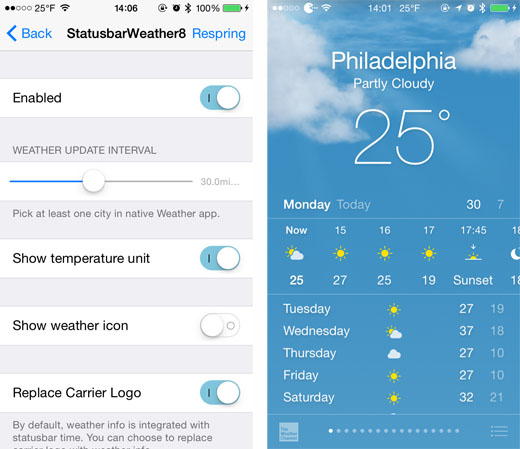
With StatusbarWeather8 installed, the current temperature and weather conditions are displayed right in the status bar at all times. The weather data is pulled directly from the stock Weather app, which means the status bar will automatically show current conditions for the first city on the list. Once installed, there are some options to configure.
Settings include the option to add a current weather icon to the temperature. At the time of this writing we couldn't get the icon to display (iOS 8.1) but the temp worked correctly. An update interval can be selected, just remember that checking the weather more often could possibly impact battery life.
Replacing the carrier logo with temperature information works great on the lock screen. This means the current outdoor temperature can be checked without even unlocking the iPhone. Minimalists can even hide the F or C temperature unit. Changing StatusbarWeather8 settings requires a respring for changes to take effect.
StatusbarWeather8 is available free from the BigBoss repo on Cydia. To start customizing iOS, click here for instructions on jailbreaking iOS 8.0-8.1.2. Those with older firmware can jailbreak with Pangu (iOS 7.1) or evasi0n 7 (iOS 7.0). Find out how to purchase and install Cydia tweaks with this guide.Follow the iPhoneFAQ Twitter feed and stay tuned to Facebook for the latest jailbreak tweaks and news.