Submitted by Bob Bhatnagar on
Looking to temporarily hide conversation threads in the iOS Messages app? The jailbreak tweak HiddenConvos has you covered. Once installed, HiddenConvos adds new swipe functionality directly to Messages, with no options or settings to configure.
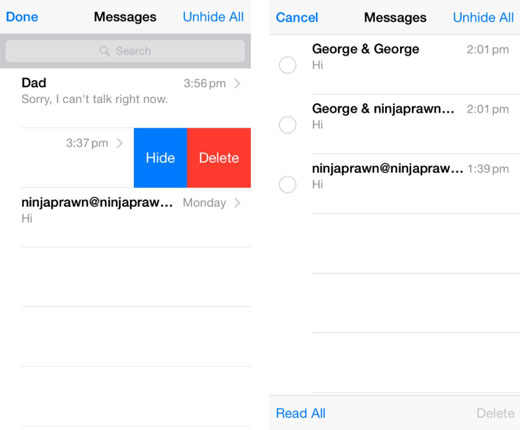
Simply swipe to the left on a message thread, and a blue Hide button appears right next to the standard Delete option. Tapping Hide will make the conversation thread disappear without deleting the thread entirely. Not only this, but when hidden, the conversation will automatically be put into Do Not Disturb mode. This means incoming alerts will be silenced, hiding all incoming messages.
Restoring hidden messages is just as simple. Tap the Edit button and select Unhide All to reveal the hidden conversation threads, and return their behavior to normal. Things get interesting when you initiate a new message with the same person or people in a hidden conversation. Messages can be sent and received, but when the thread is closed it will magically disappear. To return the thread to normal behavior it must be unhidden.
HiddenConvos is available from the BigBoss repo on Cydia for free. To start customizing iOS, click here for instructions on jailbreaking iOS 8.0-8.1.2. Those with older firmware can jailbreak with Pangu (iOS 7.1) or evasi0n 7 (iOS 7.0). Find out how to purchase and install Cydia tweaks with this guide.
Follow the iPhoneFAQ Twitter feed and stay tuned to Facebook for the latest jailbreak tweaks and news.