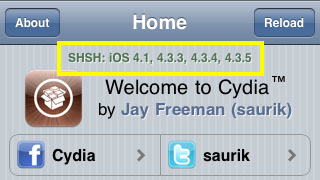Loophole Found to Downgrade iPhone 4S From iOS 5.1
Submitted by Bob Bhatnagar on
Good news for owners of the iPhone 4S and iPad 2 looking to downgrade from iOS 5.1. iH8sn0w announced the discovery of a loophole that makes it possible to downgrade any A5 device to iOS 5.0.1. Not only this, but the developer has successfully restored an iPad 2 to iOS 5.0.1 using the procedure.
Found a loophole in Apple's apticket system. Restored my iPad 2 to 5.0.1 from 5.1. Works on all A5 devices. :)
— iH8sn0w (@iH8sn0w) March 25, 2012
Downgrading an iPhone, from iOS 5 to 4.3.3 for example, requires saved SHSH blobs since Apple stops signing older firmware when an update is released. It's likely that the loophole iH8sn0w has found will also require saved SHSH blobs to work.