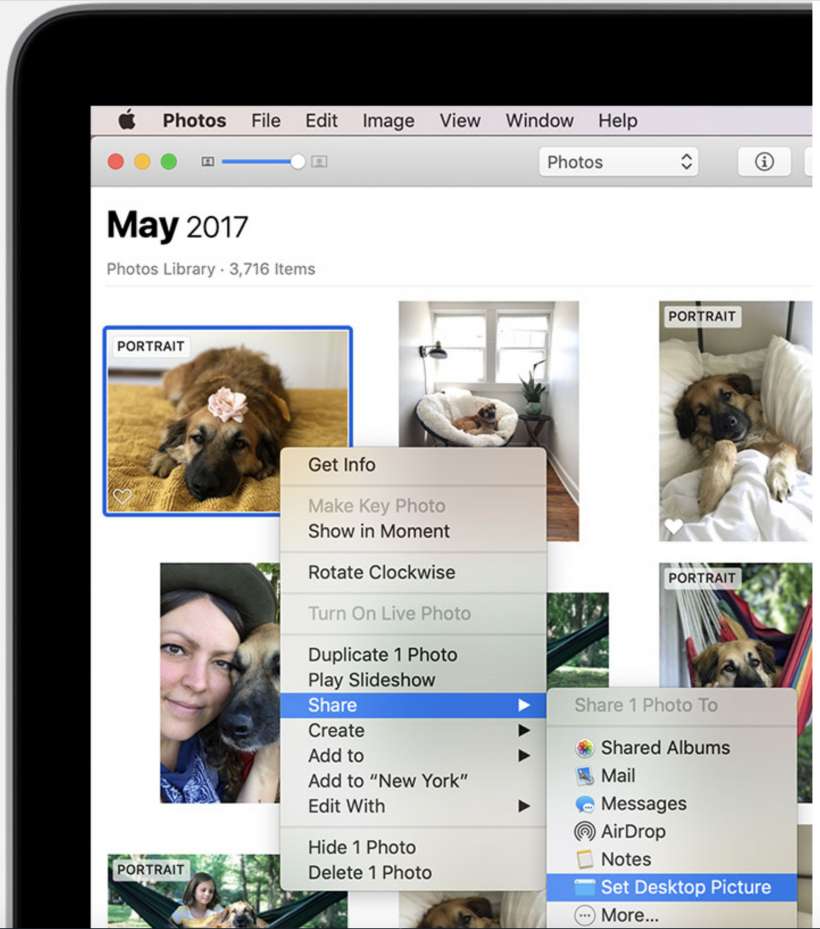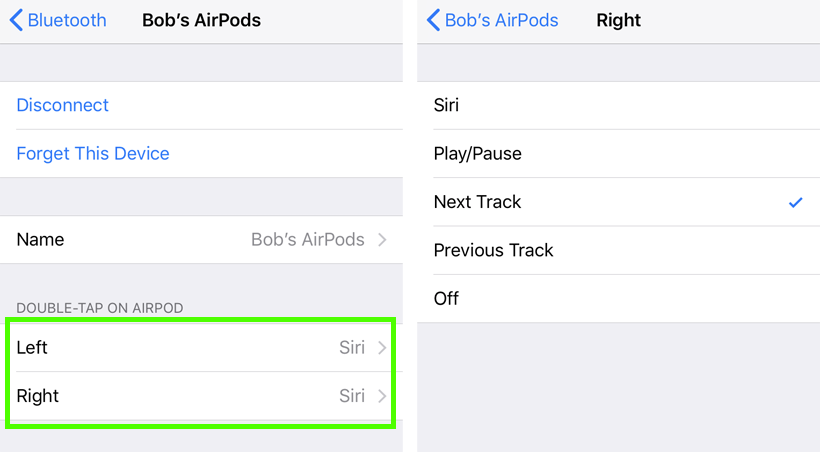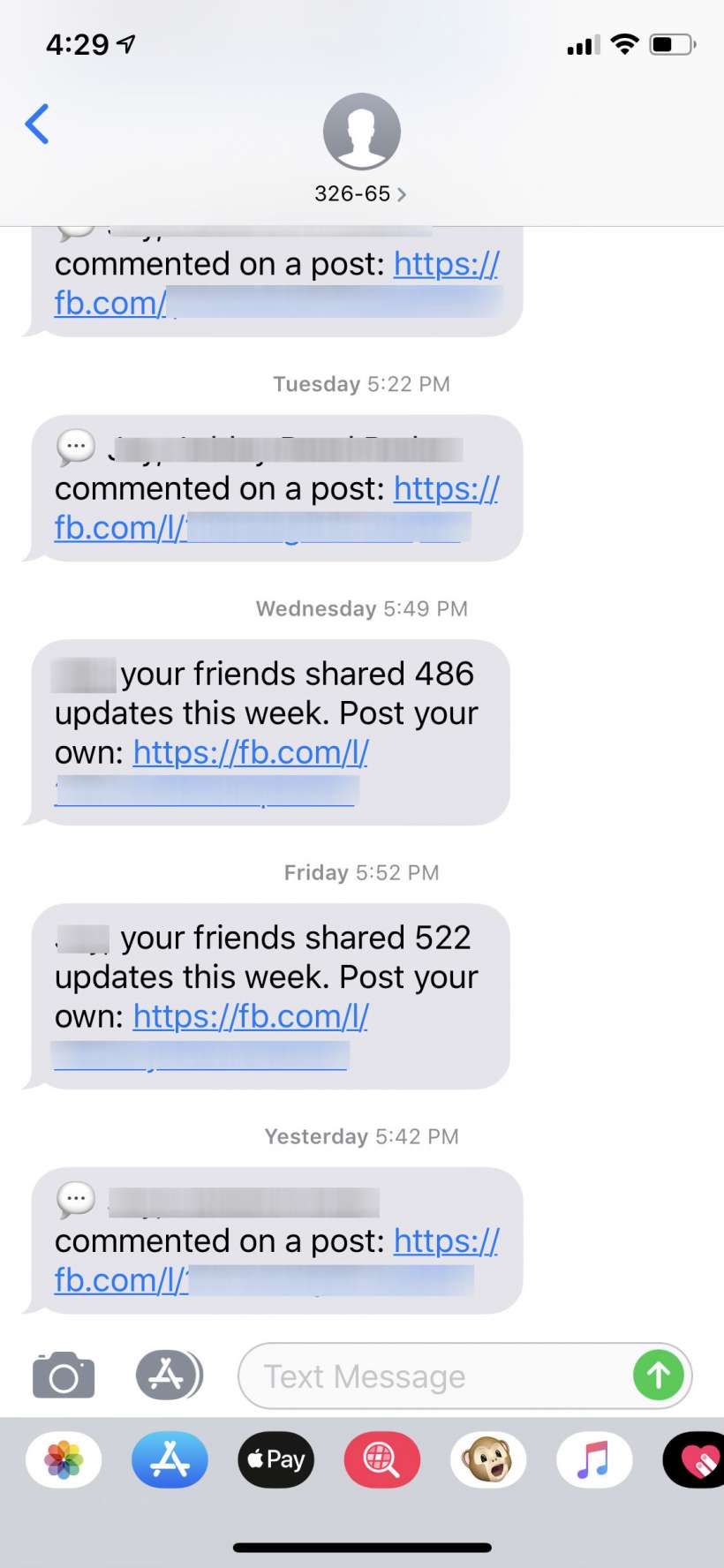How to use your iPhone photo albums as screensavers and wallpaper on your Mac
Submitted by Jon Reed on
A great way to relive vacations or journeys abroad, or to keep family, friends and loved ones on your mind, is to display photos of them. One of the best ways to do that is to set them as a background wallpaper or screensaver (or both) on your Mac. This is easily done, as long as you are syncing photos with iCloud on both your Mac and your iPhone and/or iPad.