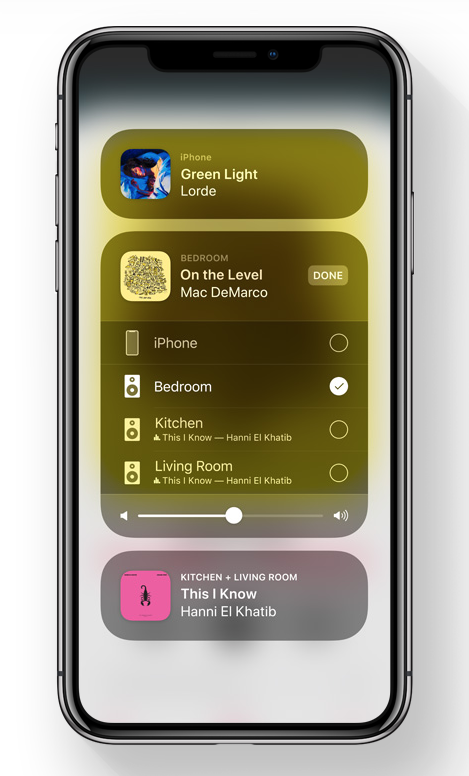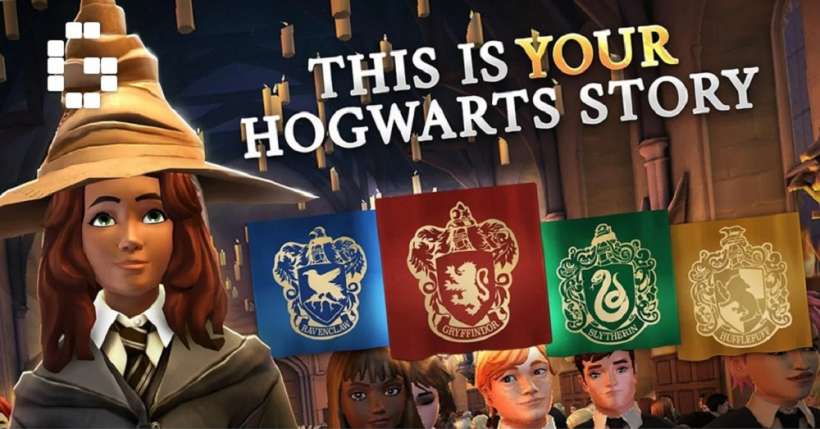Whether you have been taken off the market or you just want to get ahead of the next boycott hashtag, here's how to delete your profile from several popular dating apps. Remember, deleting an app from your iPhone or iPad does not cancel or remove your personal profile. It just removes the app from your device. Your profile will still be shown to other people if you do not take the time to properly cancel your account.
Most dating apps offer a pause option if you do not want to permanently remove your information. Selecting the pause option typically removes your profile from public view allowing you to take a break from dating. You can then easily reactivate your account when you're ready to start dating again.