Submitted by Fred Straker on
Facebook has created a tool to let users know if their data was shared with Cambridge Analytica. 87 million accounts that used the app This Is Your Digital Life had personal information collected and shared by the developer without consent. While Facebook continues to deal with the issue, this has left many social media users wondering if their data was taken.
Facebook has moved to prevent the misuse of personal data by apps and websites. In the meantime, you can check if your Facebook data was shared with Cambridge Analytica by following these steps. You may have to log into your account.
- Open a web browser
- Navigate to the help page at https://www.facebook.com/help/1873665312923476
- Look for status information under the heading Was My Information Shared?
- Click the link to settings to review which apps and websites can access Facebook data
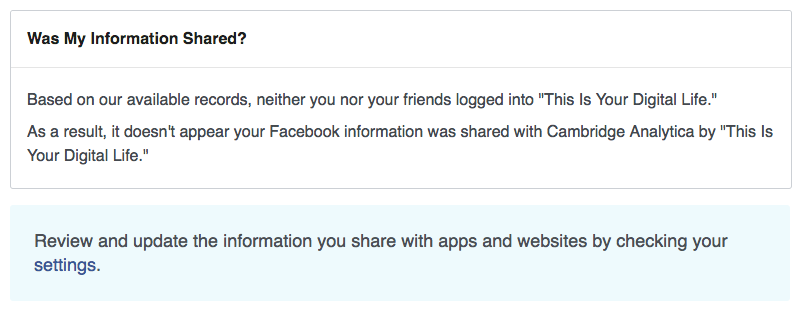
There is always the option to delete your Facebook account entirely. Once deleted, all of the information stored at Facebook is removed from its systems. Click here for instructions on how to delete a Facebook account.
