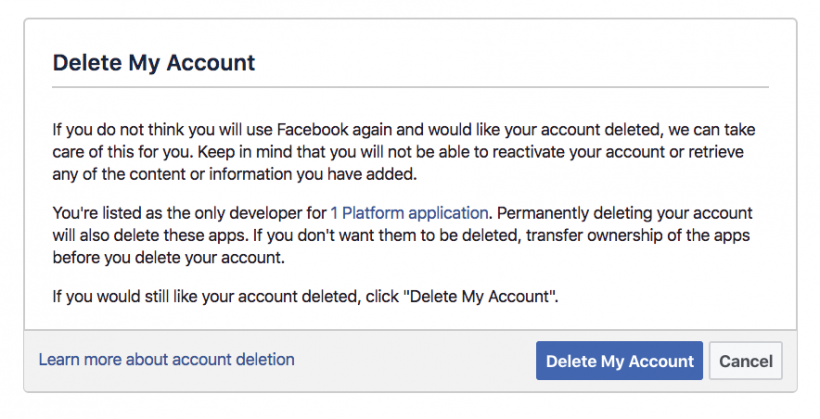Submitted by Fred Straker on
Facebook is back in the news lately. Some people with social media accounts are getting more uncomfortable with having their personal data online. This includes Facebook, which is under increasing scrutiny as data mining companies seek to take advantage of the vast amount of data the company collects. Opting out can be an easy way to avoid sharing information with the wrong people or with sketchy organizations.
For those who wish to stop using Facebook, there are two ways to quit. There is an option to deactivate your account temporarily under Facebook's Settings, however your data remains on the company's servers. The nuclear option is to delete your Facebook account forever.
The first step is to back up your own data from Facebook. If you are interested in doing so, all of the data on your account can be downloaded to local storage. To grab everything open a web browser to https://www.facebook.com/settings and select Download a copy of your Facebook data. It's recommended to back up your Facebook data to a computer.
Once complete, follow these steps to delete your Facebook account:
- Open a web browser on your iPhone
- Navigate to the page at https://www.facebook.com/help/delete_account
- Tap Delete My Account
- Enter your Facebook password and tap Submit
You are now free. It could take up to 90 days for all of your posts and data stored in backup systems to be deleted completely. Keep in mind that information not stored in your account, such as messages previously sent to friends, will remain accessible from their accounts.