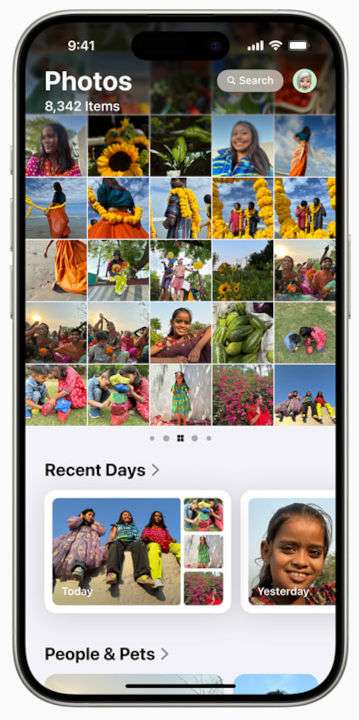How to disable Enhanced Visual Search on iOS 18
Submitted by Penelope Wang on
Apple's iOS 18 introduces a suite of features aimed at enhancing user experience, with a notable focus on personalization and privacy. One such feature, "Enhanced Visual Search," has garnered attention for its potential privacy implications.