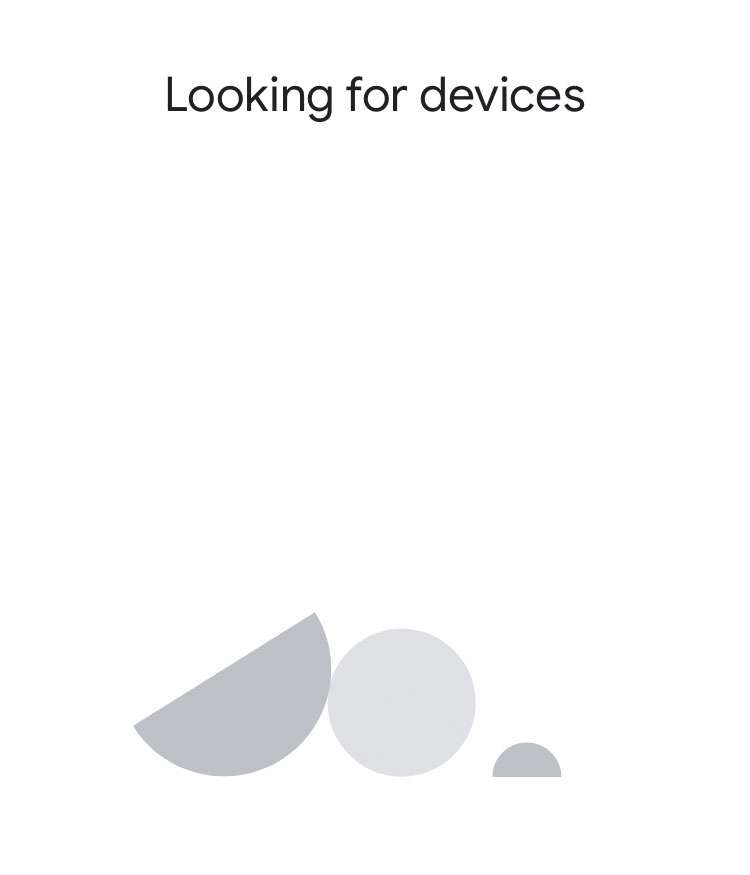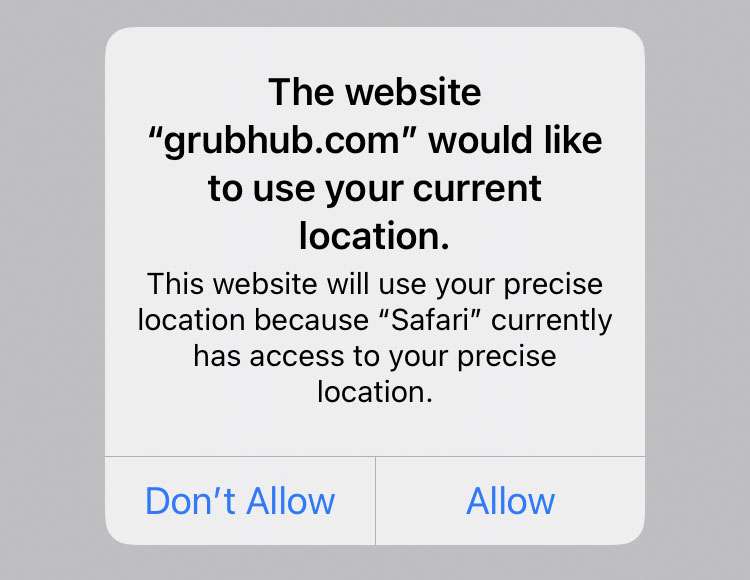How to delete your Apple ID account
Submitted by Fred Straker on
Most companies make it possible to permanently delete any account you may be using with their services. For example, some have deleted their Facebook page, stopped using Snapchat, or removed themselves from Instagram forever. For anyone looking to opt out of Apple's servers, there is an option to delete an existing Apple ID.