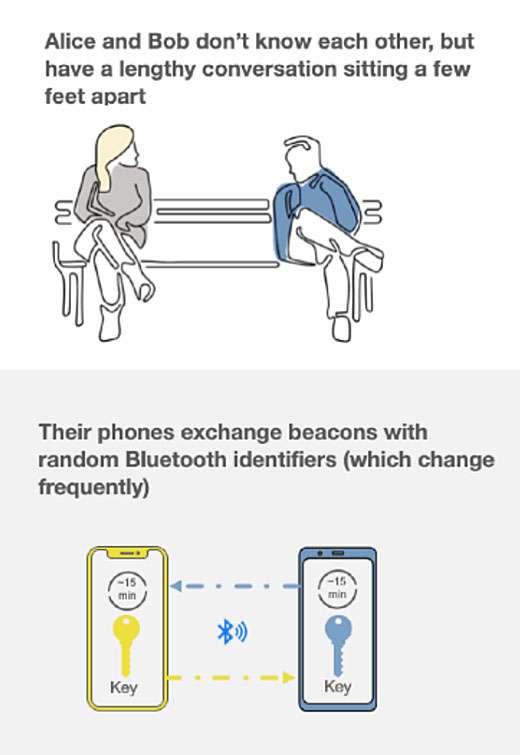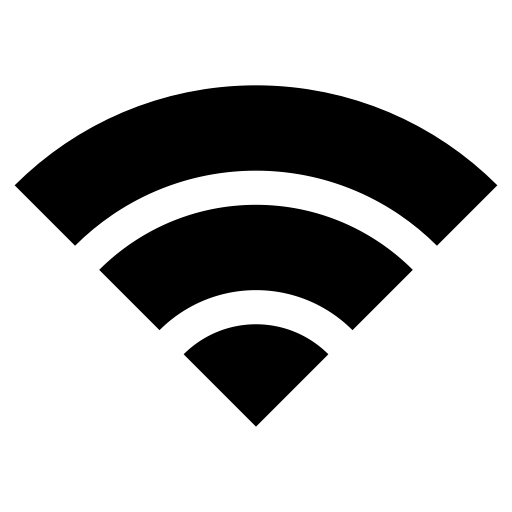How to filter messages from unknown senders on iPhone
Submitted by Jon Reed on
iOS 14 has changed and improved its message filtering in the Messages app. Filtering lets you separate messages from known and unknown senders into separate lists. For example when you get a message from an unknown number, or a PIN sent from a website for two-factor authentication, or a political message or just flat out spam, these messages will be separated from the ones from your contacts, making for a less cluttered message list that is easier to navigate. This feature is off by default so you will have to enable it to use it.