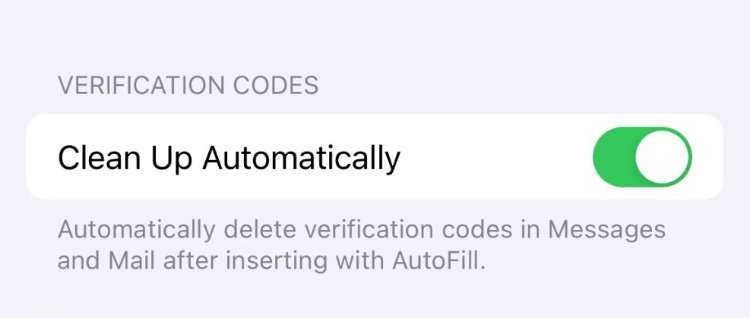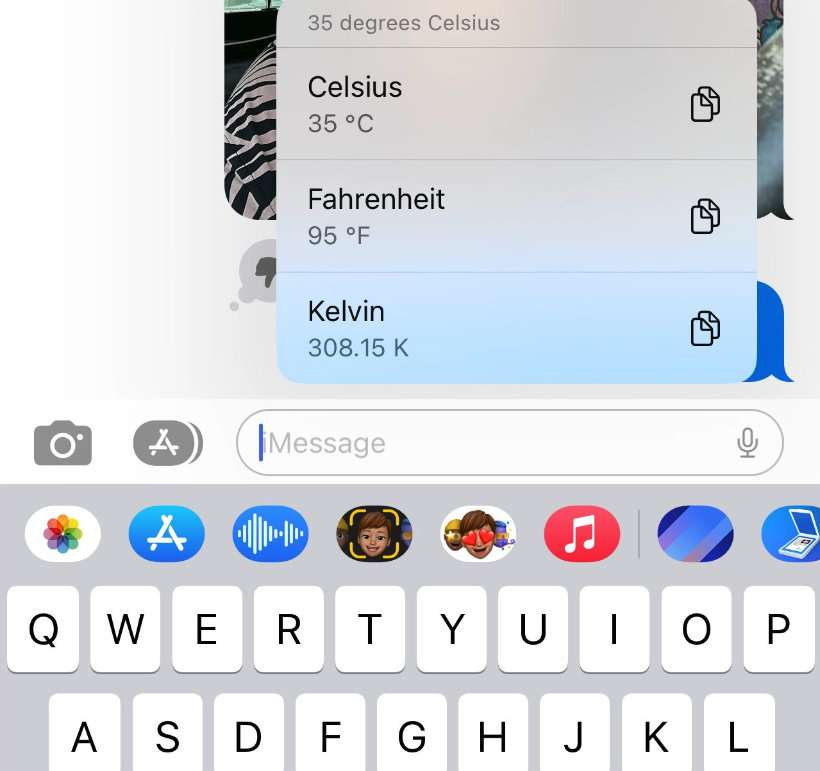Apple to support Google RCS messaging on iPhone
Submitted by Frank Macey on
In a significant shift, Apple has announced it will adopt the RCS (Rich Communication Services) messaging standard, yielding to years of pressure from competitors like Google and Samsung. This strategic move, scheduled for a 2024 release with iOS 18 marks a big change for cross-platform messaging between iPhone and Android users.
Responding to Google's persistent push for adoption, Apple's decision aims to enhance interoperability, addressing issues like poor image and video quality for Android users in group messages receiving scaled-down media via traditional MMS.