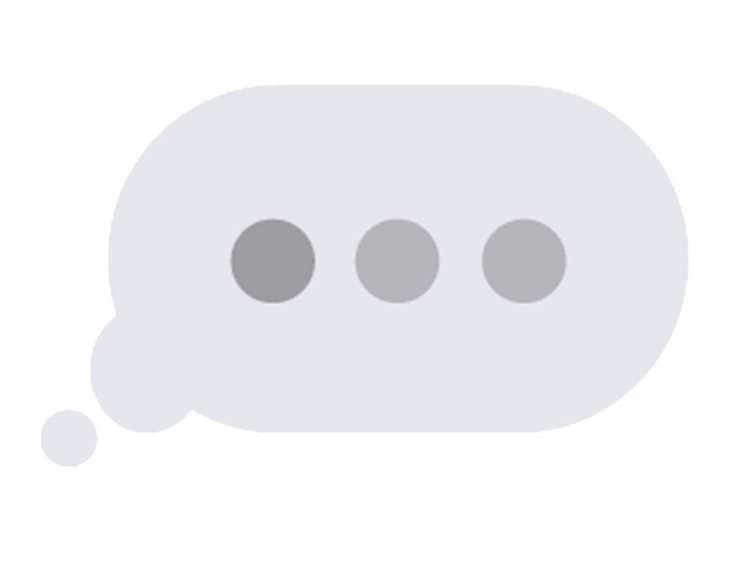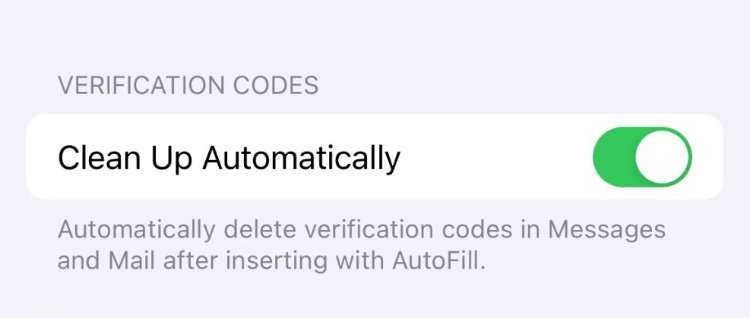iOS 18.1 enhances Android messaging with emoji reactions
Submitted by Penelope Wang on
Apple has quietly improved messaging compatibility between iPhone and Android with iOS 18.1. The latest update fixes a long-standing annoyance: emoji reactions from Android users now appear in-line with message bubbles, instead of cluttering conversations with separate lines. This subtle yet impactful change simplifies communication in mixed-platform chats.