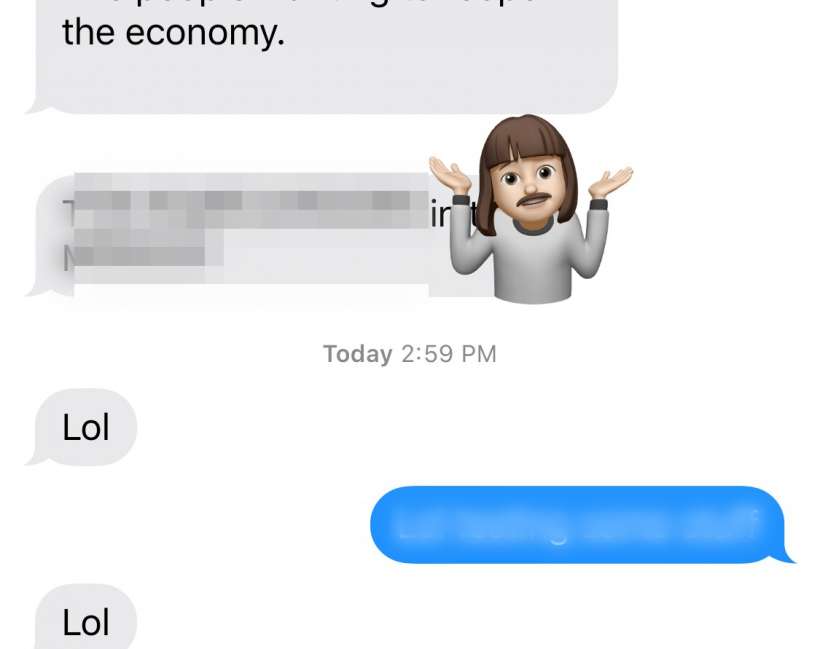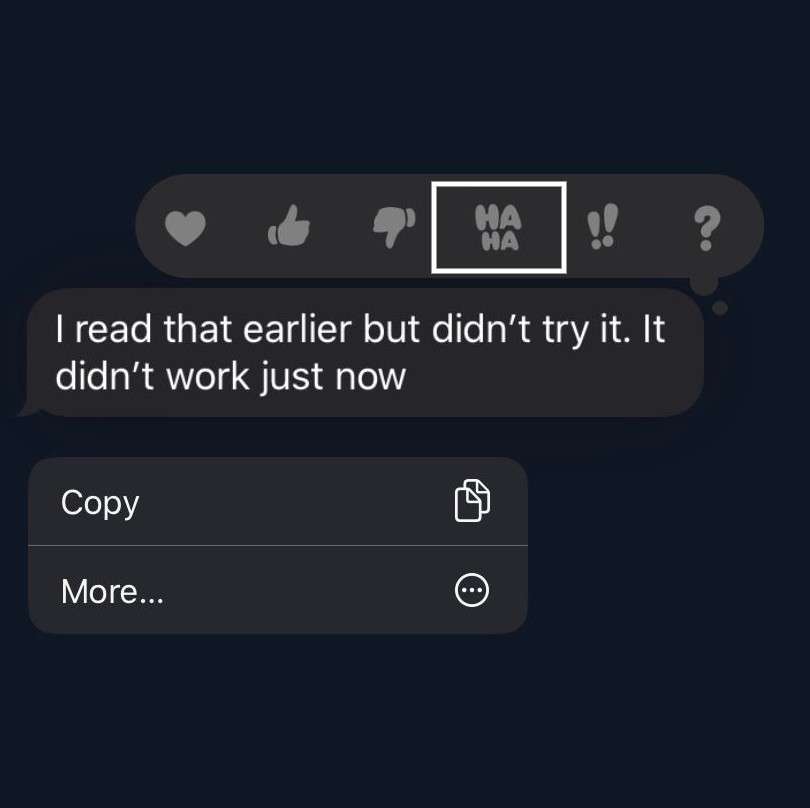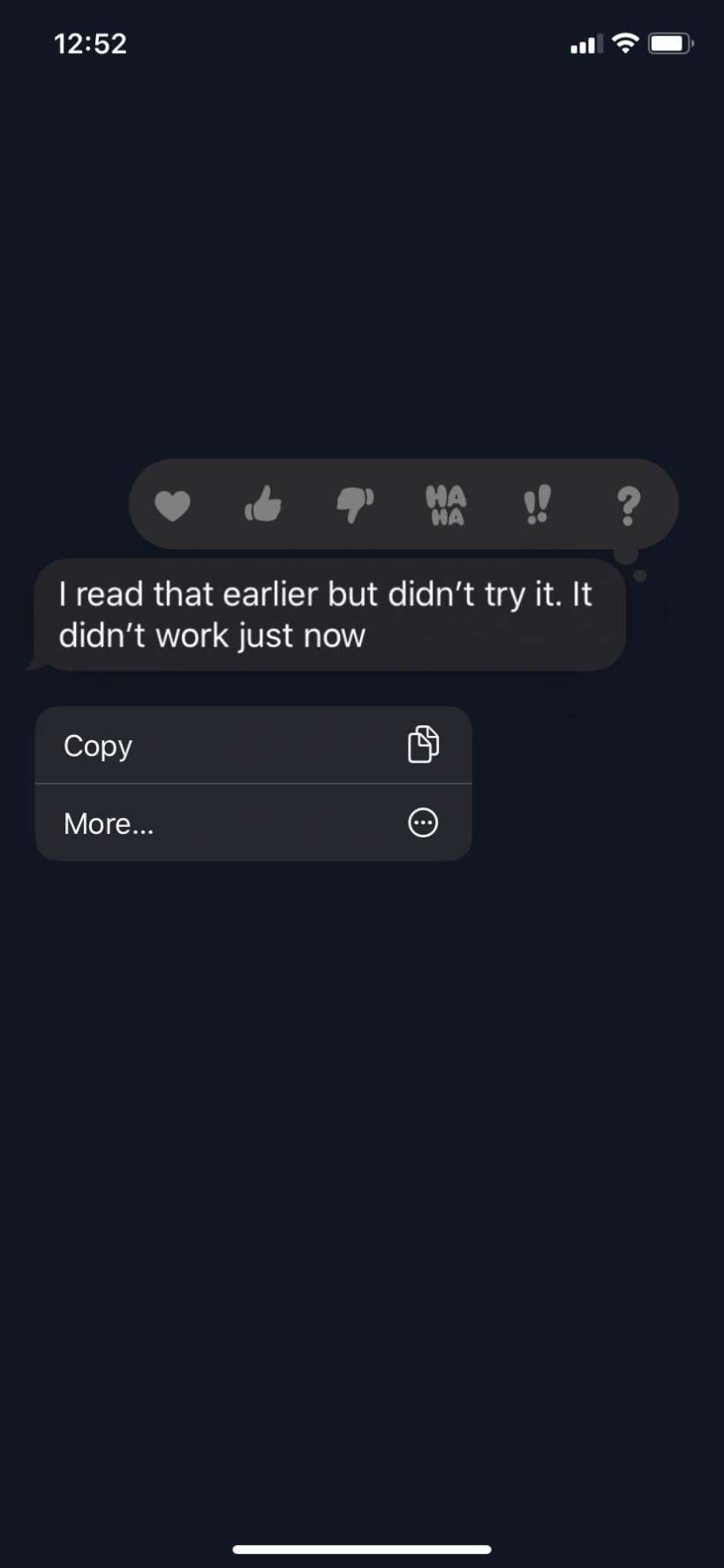How to react to text messages with Memoji stickers
Submitted by Jon Reed on
If Messages is your goto text messaging app, then you are likely aware of "tapback responses" - the thumbs up/down, heart, "haha", exclamations and question mark stickers that you can respond to messages with. In addition to these stickers, you can respond to messages with Memoji stickers as well. Here's how to do it on iPhone and iPad: