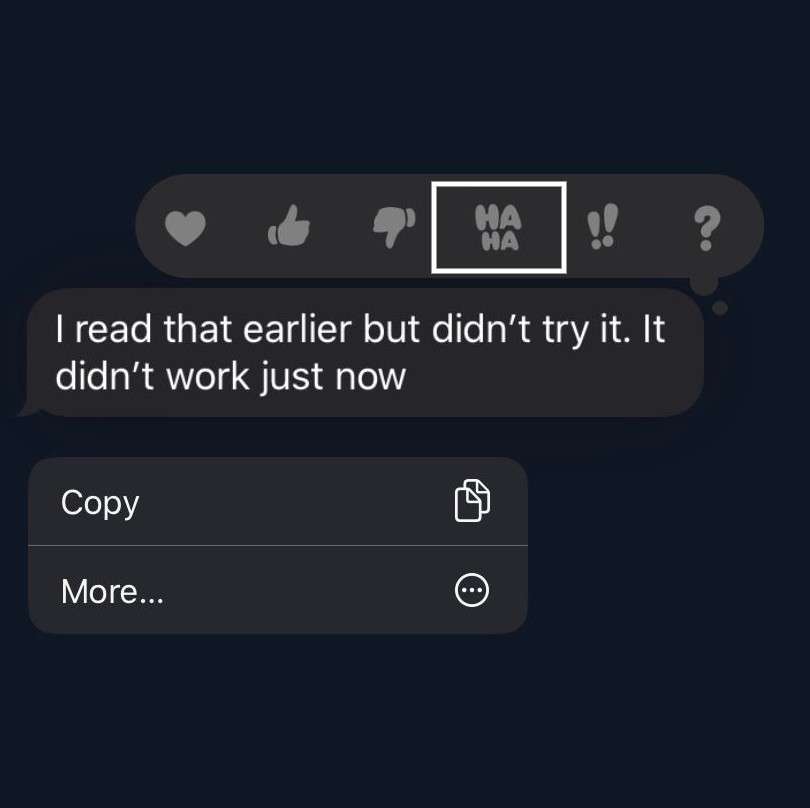
Tapback expressions are a quick and fun way to respond to text messages through the iOS Messages app. They work like like stickers by attaching themselves to indivdual text bubbles to show that you have read a specific response. However, instead of being able to place them anywhere you desire they only appear on the upper left hand side of the selected bubble in a message thread.
You can choose from six different icons, such as a heart, thumbs up/down, a Haha, exclamation point and question mark.
Here's how to add the "HaHa" or any of the other five Tapback expressions to a text message bubble:- Open the conversation you want to respond to in the Messages app.
- Lightly press and hold or double-tap a specific message bubble.
- Select one of the six expressions you want to send.
The recipient will be notified of your response like a typical text message.
This feature only works with current devices running the latest version of iOS.
tags: