How do I stop Report Junk when deleting messages? Can I prevent Report Junk warning on iPhone?
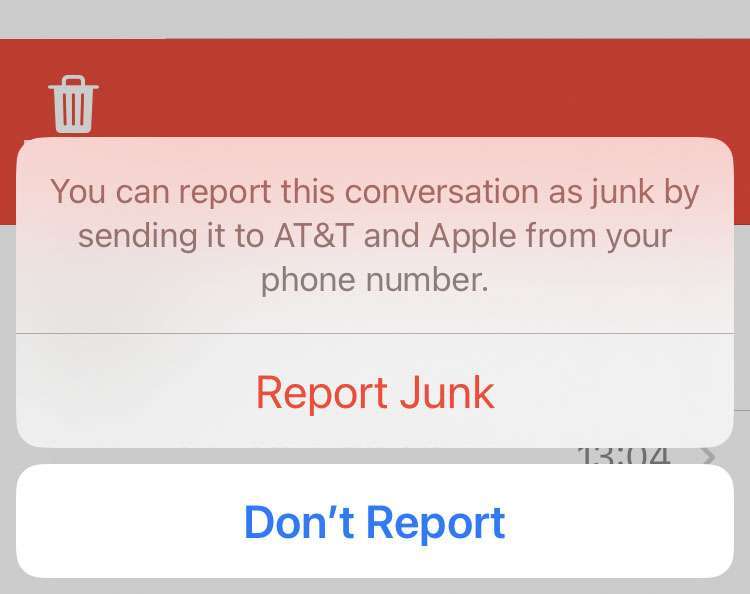
Every time a message thread from an unknown contact is deleted, Messages delivers a "Report Junk" prompt. The extra step to choose Don't Report is not only annoying, but it's easy to hit Report Junk by accident. Many have asked how to undo this junk report, but more importantly, how can one prevent this junk warning entirely?
To stop Messages from asking to Report Junk every time, the sender's number must be added to Contacts. When the iPhone recognizes the sender as a contact, it stops asking to report junk.
Otherwise, iOS users can swipe right on a message thread to mark it read. This marks the thread as read without having to open any messages from that sender, however it will not delete the message thread.Look for a future version of iOS to refine this feature or provide more options in Settings.
tags: